Phantom Wallet has established itself as one of the most popular options for handling cryptocurrencies, particularly within the Solana ecosystem. In this review, we’ll cover its main features, tools, and functionalities, as well as its security measures and how it protects user funds.
What Is Phantom Wallet?
Phantom Wallet is a cryptocurrency wallet designed to simplify the management of digital assets, primarily within the Solana ecosystem, although it also supports other networks like Ethereum and Polygon. It is a non-custodial wallet, meaning users retain full control over their private keys and funds.
Available as a browser extension (Chrome, Firefox, and Brave) and a mobile app for iOS and Android, Phantom Wallet offers a simple, user-friendly interface, making it accessible to both beginners and experienced users.
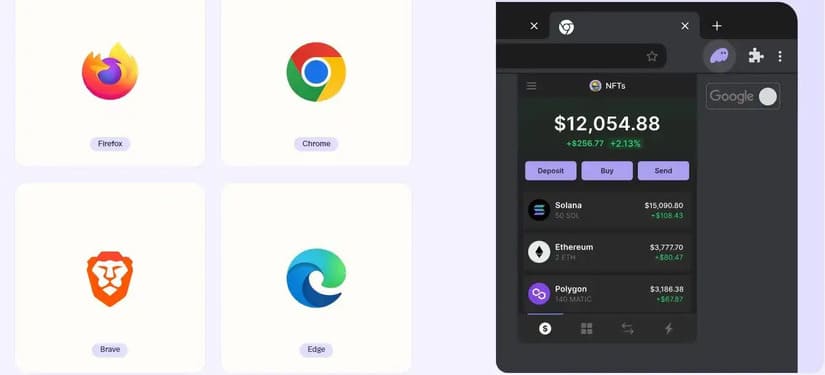
How to Get Started?
The setup process is quick and straightforward. Here are the steps to start using Phantom Wallet:
1. Download and Install the Wallet
- Go to the appropriate app store (Google Play or App Store) or install the browser extension from Phantom Wallet’s official website.
2. Create a New Wallet or Import an Existing One
- When you open the app, you can choose to create a new wallet or import an existing one. If you create a new wallet, you’ll receive a 12-word recovery phrase. It’s crucial to write this phrase down and store it safely, as it’s the only way to recover your wallet if it’s lost.
3. Set a Password
- After creating the wallet, you’ll need to set a password. This password protects access to your account, but it’s not enough to recover the wallet—your recovery phrase remains essential.
4. Connect to a Network
- Phantom Wallet allows you to connect to various networks, with Solana as the primary one. To add more networks, such as Ethereum or Polygon, you can do so in the app’s settings.
Key Features of Phantom Wallet
User Interface and Experience
Phantom Wallet provides a clear and simple interface. On the main screen, you can view your balance across multiple cryptocurrencies, make transactions, and access advanced features like token swaps and NFT management.
Sending Cryptocurrencies
To send cryptocurrencies, follow these steps:
- Open the wallet and go to the “Send” section.
- Select the token and the correct network (e.g., Solana, Ethereum, etc.). Ensure you have sufficient native currency (e.g., SOL for Solana or ETH for Ethereum) to cover transaction fees.
- Enter the recipient’s address and the amount to send.
- Review the details and confirm the transaction.
Cryptocurrency Swaps
The wallet includes an integrated cryptocurrency swap feature, allowing users to swap tokens directly. The process is as follows:
- Go to the main menu and select Swap.
- Choose the tokens to swap and specify the amount.
- The wallet will display the exchange rate and transaction fees.
- Review and confirm the operation.
Phantom Wallet has a default slippage of 0.3%. For higher slippage (e.g., 0.5% or 1%), note that transactions may fail if price variation exceeds the configured slippage.
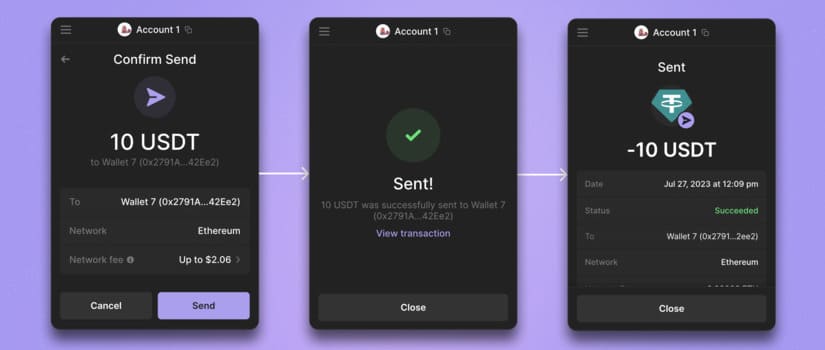
NFTs and Web3
One of Phantom Wallet’s standout features is its compatibility with NFTs. Users can manage, view, and transfer NFTs effortlessly. Simply connect the wallet to an NFT platform like Solanart or Magic Eden to view and manage collectibles directly in the app.
To interact with NFTs:
- Open the wallet and navigate to the NFTs tab.
- Connect to an NFT platform.
- Operate without leaving the wallet.
Integration with DApps
Phantom Wallet enables interaction with decentralized applications (DApps) directly from its interface, facilitating access to the Web3 ecosystem. Users can connect to DeFi platforms, games, and other applications seamlessly:
- Browse compatible DApps using the app’s built-in browser.
- Connect to DApps with a single click.
- Perform transactions or interact with smart contracts through one unified platform.

Phantom Wallet Security: is it safe to use?
Security is one of the most important aspects when choosing any platform. Phantom Wallet takes several measures to ensure the protection of its users’ funds.
- Encryption Protection
Phantom Wallet uses advanced encryption to safeguard private keys and recovery phrases. Private keys are never stored on the platform’s servers, ensuring users maintain control over their funds.
- Biometrics and Passwords
The app supports biometric security (face recognition or fingerprint scanning) on mobile devices. Additionally, a password is required to access the app.
- Recovery Phrase
Users receive a 12-word recovery phrase crucial for wallet recovery in case of loss or device changes. This phrase should be stored securely and never shared with others.
- Transaction and Address Verification
Before completing any transaction, Phantom Wallet prompts users to verify the recipient’s address, minimizing the risk of errors. Notifications are also sent to confirm transactions before execution.
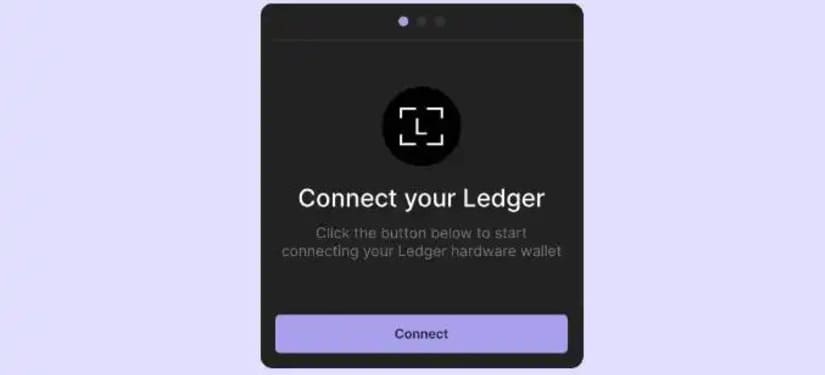
Hardware Wallet Integration
For enhanced security, Phantom Wallet supports integration with hardware wallets like Ledger or Trezor, ideal for users who prefer cold storage.
Steps to connect a hardware wallet:
- Connect your Ledger or Trezor device to your computer or mobile device.
- Open Phantom Wallet and select the option to connect a hardware wallet.
- Follow the on-screen instructions to complete the connection.
This process ensures private keys remain offline, reducing the risk of hacks or fraud.
Conclusion
Phantom Wallet is a solid choice for users seeking an easy-to-use, secure wallet with strong integration within the Solana ecosystem. Its ability to manage various assets and interact with Web3 applications makes it a comprehensive tool for cryptocurrency and Web3 enthusiasts.
However, its customer support could improve, as it currently relies on ticket systems and chatbots. Despite this, its features in security, usability, and multi-network support position it as one of the best wallets available today











