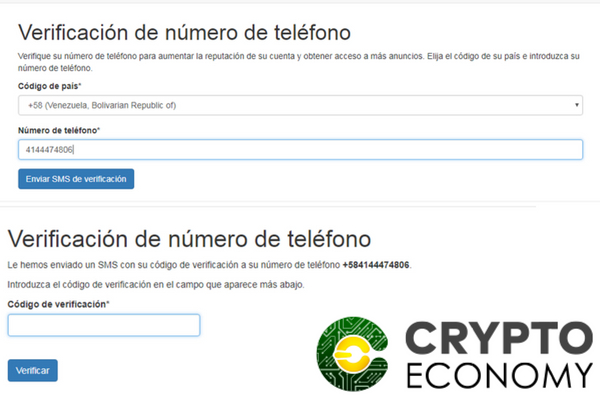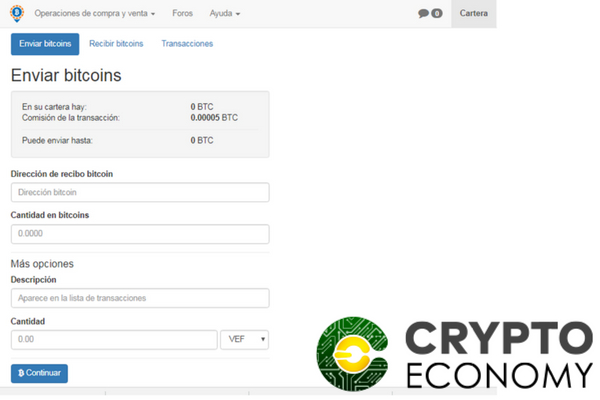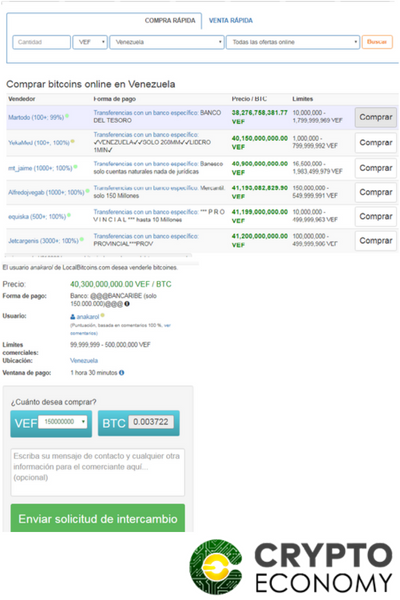Every day that passes more and more people are joining the blockchain economy around the world. LocalBitcoins was one of the platforms that was part of the growth of cryptocurrencies in recent years, becoming one of the main alternatives for users to buy and sell their virtual currencies for fiat currencies all over the world. However, at the beginning of 2023, LocalBitcoins terminated its operations.
— LocalBitcoins (@LocalBitcoins) February 9, 2023
What was LocalBitcoins?

LocalBitcoins is a website where you can make peer to peer puchase and sale transactions of bitcoins, this platform guarantees the fulfillment of the agreements in each negotiation.
At first glance it looks the same as any other exchange service, but this is not exactly an Exchange.
The main difference with other platforms, is that in LocalBitcoins millions of people around the world can buy and sell Bitcoin with their local currency. The web is in a certain way a market where users can publish the purchase and sale offers of cryptocurrencies in currencies of different countries.
Is LocalBitcoins safe?
LocalBitcoins does everything possible to ensure the security of the funds of each user, whether buyer or seller, however, it is clear that remote exchanges are a high risk business regardless of the platform used. To avoid scams as much as possible, the company uses a reputation system for ratings among users.
This rating system is vital to ensure the security of each transaction as it provides an idea of how each user’s history has been up until that date. In this way users can build trust thanks to the reviews left by other users with whom they have done business in the past.
How to register in LocalBitcoins
Registering with LocalBitcoins is a very simple process. Here’s what you have to do step by step:
- Step 1 – Enter LocalBitcoins.com: the first thing you must do is enter the LocalBitcoins.com portal and search in the upper right corner for the “sign up free” button.
- Step 2 – Fill out the registration form: once the above is done, a registration form will appear followed by a reCapcha verifier. You must fill out the form with an email, a username and a password.
- Step 3 – Verify email: completed the form, a verification email will be sent to the email address provided. Open it and click on the link inside the message and voila, your registration in LocalBitcoin will be completed.
Verify 100% your LocalBitcoins account
Once registered you can start buying and selling bitcoins with your local currency, but first it is advisable to fully verify the account since this will allow you to access better offers and generate greater trust among the community. To do this you must verify your identity and phone number.
Verify identity
To verify your identity you will need a document from your country that verifies it, whether it is a ID or a driving license. We show you the steps to follow below:
- Edit profile: once you log in for the first time in LocalBitcoins, go to “edit profile”, which is in the drop-down menu in the upper left corner of the screen.
- Set name: first you have to select “Real name” and give them your name.
- Verify identity: then you must verify your identity by sending a photo of an identity document of your country that is clearly visible.
Verify phone number
The next step is to verify your mobile phone number, for this you must do the following:
- Edit profile: enter again to “Edit profile” and select the option “Verify phone number”.
- Enter number: you will be redirected to another page where you will have to enter the code of your country followed by your phone number. Once done, select “Send verification SMS”.
- Enter code: a code will arrive via SMS to your phone, enter it where indicated and select “Verify”. If the code does not arrive, you can verify with a call after 1’30”. Once the code has been entered, the verification will be completed.
How the BTC wallet of LocalBitcoins works
Once you have completely verified the profile, you will be able to access more and better offers to purchase and sale BTC, however, it is advisable that you first know how the LocalBitcoins wallet works.
As you can see in the image, in the upper right corner of the home page there is the “wallet” section, where we will find the following sections:
- Send bitcoins: in this section of the wallet you can send to any bitcoin wallet. You just have to indicate the address to which you will send the cryptocurrencies, followed by the BTC amount.
- Receive bitcoins: in this section you will find the public key of your wallet, which is all the information you need to start receiving BTC in your LocalBitcoins wallet.
- Transactions: here you will find a history with all BTC sending or receiving transactions.
How do I buy BTC in LocalBitcoins?
https://www.youtube.com/watch?v=hzHLeeU1tFE
Buying BTC in LocalBitcoins is very simple. You can choose from the thousands of offers that users with the best reputation of the platform publish easily.
- Step 1: look for an offer that matches the amount of BTC you want to buy.
- Step 2: once the offer is found, select the “buy” option.
- Step 3: indicate the amount of the fiat currency with which you will pay the BTC and select “send request to the seller”.
- Step 4: wait for the seller to make the deposit of the BTC on the platform.
- Step 5: make the payment of the BTC and send the voucher to the seller, once they confirm the transaction, the cryptocurrencies will be sent to your portfolio.
How do I sell BTC in LocalBitcoins?
Selling BTC in LocalBitcoins is as easy as buying them, it is a practically identical procedure.
- Step 1: look for an offer that fits the conditions in which you want to sell your BTC.
- Step 2: locate the offer and select “Sell.”
- Step 3: indicate the amount of BTC you want to sell or its equivalent in Fiat currency.
- Step 4: send the cryptocurrencies to the buyer, they will be blocked temporarily until the buyer makes the BTC payment.
- Step 5: confirm the payment and the transaction is finished.
Publish a trade advertisement of BTC in LocalBitcoins
If none of the offers convinces you, you have the option to publish your own BTC purchase / sale offer in LocalBitcoins. To do this you just have to follow the following steps:
- Step 1: Select the option “post a trade”.
- Step 2: Fill out the form with all the information requested about the offer you wish to publish. The data they ask for are: BTC value, fiat currency, transaction limit, transaction minimum, country of the transaction and conditions.
- Step 3: Detail the terms of trade in the best possible way.
- Step 4: Once all the fields are completed, it is only necessary to select “Publish advertisement” and everything will be done.
This is all you need to know to buy and sell BTC in LocalBitcoins, we hope we have helped you in this opportunity.