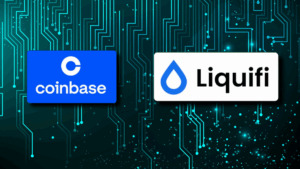The popular cryptocurrency exchange, Coinbase, has tried to improve its working ecosystem for the convenience of users. Recently, Coinbase has expanded its trading features considerably to support token swaps on Avalanche and BNB Chain. The platform simplifies the whole trading process by simply allowing users to experience the DEX world right at their fingertips.
Trading on BNB Chain and Avalanche is now made possible, in addition to Ethereum and Polygon. Decentralized exchanges (DEXs) make it possible to conduct direct transactions between users, without compromising their freedom. These eliminate the role of banks, brokers, and other intermediaries. In addition to this, DEXs pave the way to access web3 via utilizing newer tokens such as ApeCoin, PancakeSwap, and others. Therefore, Coinbase is ensuring more ease in DEX trading through its in-app DEX.
Coinbase Making Trading Easy for Consumers
Coinbase Wallet’s in-app DEX streamlines the process of swiftly accessing and utilizing these tokens via its trading features. Added support for different networks such as BNB Chain, Avalanche and Polygon would result in more efficient and faster trading. In addition to this, the network fees itself is surprisingly affordable for consumers.

Learning to get started with Coinbase Wallet’s DEX trading feature is an easy process. All users have to do is tap on the ‘Trade’ button on the mobile application or the ‘Swap’ option on their browser. The next step is to select any token the user might want to exchange and another token they might want to exchange it for. Tapping on ‘Confirm’ would, later on, set them on their way. The whole process is extremely simple and easy, and learning the basics is not that big of a deal either.
As mentioned previously, Coinbase offers its users the opportunity of switching networks whenever they want. The whole process is simplified and can be done anytime, anywhere. There are a few steps that users are required to follow. All users have to do is select ‘Network’ on the top right corner of the mobile application, or simply tap on the network name if they are using a browser. The network of choice can be selected through these.
Before making a swap to a separate network, it is important to ensure that users have the native of the token they intend to use. The main reason for this is to cover the network fees. Nonetheless, Coinbase aims at facilitating the consumers of DeFi and web3. Therefore, its newly introduced feature will help the platform in accomplishing that goal.