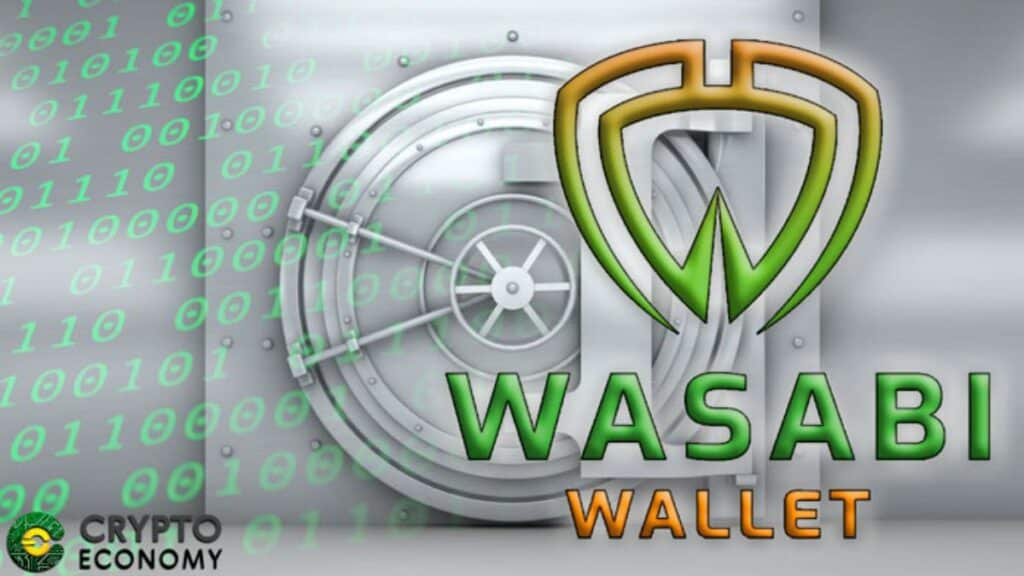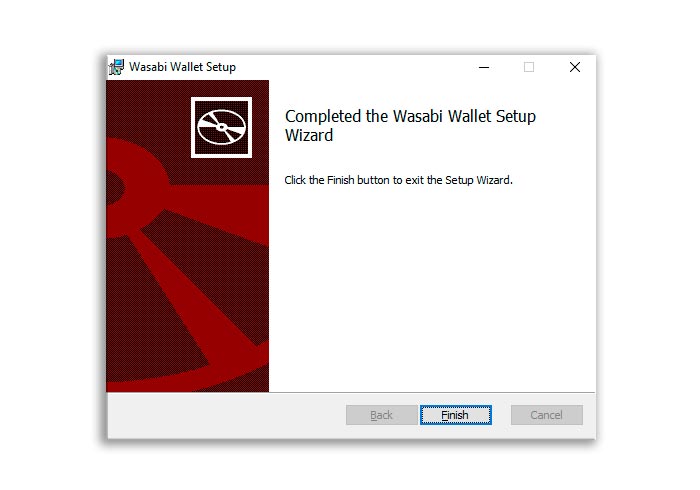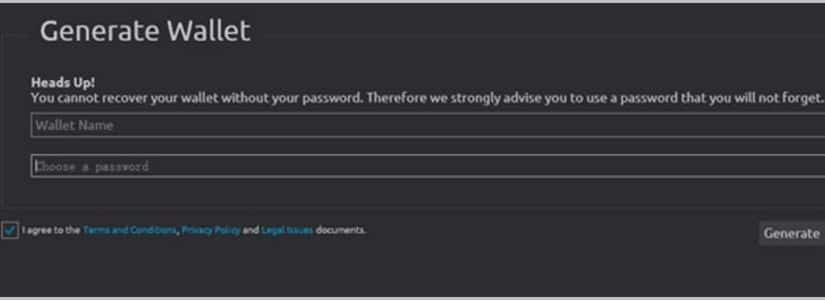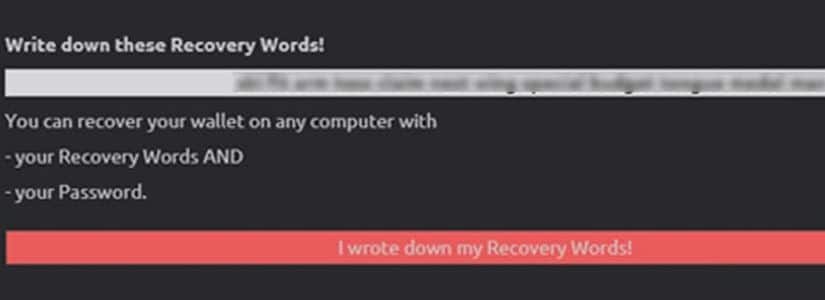People who have been in the cryptocurrency world for a short time, often believe that bitcoin transactions are anonymous, which is not true, since the bitcoin blokchain is completely open and the transactions that take place there can be reached to track. In the fight to return the anonymity and the total control of the assets to its users, applications such as Wasabi Wallet have been created.
What is Wasabi Wallet?
Created by the company zkSNACKs LTD and Launched on October 31, 2018, Wasabi Wallet is an open source and focused on privacy bitcoin [BTC] wallet. In this review we will see its features, where to download it and how it works.
Download and installation of the Wasabi Wallet
Download
To download the Wasabi Bitcoin Wallet, you must go to the official webstite of the project, at the bottom of it you can choose the platform you need.
Installation
Wasabi Wallet is available for Windows, Mac and Linux, in this guide we will perform the installation in Windows, if you are going to use another platform you can access the official Wasabi guide on the installation of the wallet.

One of the most important data that should be known when installing both wasabi and any other wallet, is to know the path where the files and records will be stored, in this case they will be saved in the directory: %appdata%\WalletWasabi\
If you have arrived here your wallet will be installed correctly.
How the Wasabi Wallet works
The first action that must be performed when starting Wasabi is the creation of a wallet, the program will ask us to assign a name and a password.
Then the application will show 12 Recovery words, these words are very important because they will be necessary if we need to restore our wallet, that is why we should make a copy and keep them in a safe place.
Writing them on a piece of paper, saving them in a text document which in turn is stored on a pendrive or external hard drive or saving them in an encrypted partition can be good options when it comes to protecting this kind of passwords.
Once the password and the recovery words are stored safely, in the next window, the wallet will allow to verify if the password has been saved correctly with a simple test, we just have to write the password in the corresponding place and press the verification button, in the lower part of the wallet a message will appear indicating if the password is correct or not, in this way we will avoid future problems.
After checking the password, we can access the wallet, you just have to retype your password and press LOAD to access.
The next thing that is requested is the creation of a label to generate a bitcoin address. (If you need another BTC address you just have to create another label).
Wasabi Wallet Interface
The first time a user faces a bitcoin wallet or any crypto currency imposes a respect, that is why we will analyze and explain the functions of each tab.
Send
In this section the bitcoin [BTC] is sent from the wasabi wallet (sender), to another BTC (receiver) address. In the lower part allows you to set the fee (commission), you can increase it (so that the transaction arrives earlier) or decrease it (to make it more economical), Wasabi also allows you to label the addresses to which you send BTC.
In SEND we can see 2 interesting data, the first is that if the wallet has several bitcoin addresses, it will show the balance of each of them independently and also if the BTCs stored in those addresses are private or not.
If the transfer to a wallet has used the Coinjoin option it will show a green shield indicating that the stored cryptocurrencies are completely anonymous.
Otherwise, if Coinjoin has not been used, it will show a red shield indicating that cryptocurrencies are not anonymous.
In this section there are 3 options that we can use depending on our needs:
- Select All: Select all coins
- Select all private: Select coins with a stronger privacy shield
- Select all non private: Select the coins that do not have the strongest privacy shield
If for example we want to send a trusted person or a wallet of their own, we may not need that the BTC are anonymous so we can use the option “Select all non – private”, however if we want the transaction to be anonymous we will use the option “Select all private”,
Coinjoin
This tool increases the level of privacy of transactions to make them anonymous and untraceable. When making a transfer using Coinjoin, other users’ transactions are automatically mixed with others, making a new transaction, and then redispatching their corresponding amount to each address, so that the tracking of the initial transaction is lost and the the crypto-coins used in the process are completely anonymous.
To use coinjoin, you just have to mark the address or addresses that you want to anonymize and press Enqueue (Encolar), this process will take some time until it ends. If you want to cancel the process, you should only use the Dequeue action
(The minimum amount of BTC that must be sent to use this service is 0.1037 BTC and has a fee of 0.003%)
In this section we also have the options that we saw in SEND.
History
As the name suggests, the transaction history will appear here.
Receive
In this section we will see the BTC addresses created.
Wasabi Wallet features
- The Bitcoin [BTC] Wasabi Wallet is Open Source, private and non-custodial
- In addition to a great privacy, thanks to the use of Coinjoin and cryptographic blindness, this wallet allows multiple BTC addresses to be used to make tracking difficult and allows Tor to be configured as a proxy
- Total control of your assets/private keys
- All the wallets created with wasabi are Segwit
About zkSNACKs
Founded on May 25, 2018 by and based in Gibraltar, zkSNAKS is a software company whose mission is to investigate and improve the fungibility and privacy of Bitcoin, which was created by Gergely Hajdu (Lawyer -Economist), Balint Harmat (Economist) and Adam Ficsor (Developer).
Links of interest
- Wasabi video tutorials:
- Wasabi webstite: https://wasabiwallet.io/
- Wasabi twitter: https://twitter.com/wasabiwallet
- zkSNAKS website: https://zksnacks.com