Bitcoin Core – formerly known as Bitcoin-QT – is a free software project mainly thrusted by the Bitcoin system, and published under open-source MIT license.
Due to being downloaded directly to your computer, it allows you to store the private keys locally in a file called “wallet da”, which grants you better security and privacy levels than other wallets. However, this method demands a huge amount of storage space and memory. The latest version is 0.16.0, released early this year.
Download Bitcoin Core for Windows
Bear in mind that syncing is slow, due to the need of downloading the entire blockchain. This could take several hours depending on internet speed, the computer and current network saturation.
To download Bitcoin Core, you have to go to https://bitcoincore.org and in the main menu, select “download”. Steps for installing it are the same as for any other app. You must select the OS running on your machine: Windows, Mac OS X, Linux and Ubuntu. It is worth mentioning that, in order to successfully download the app, your computer must have enough space and memory available.
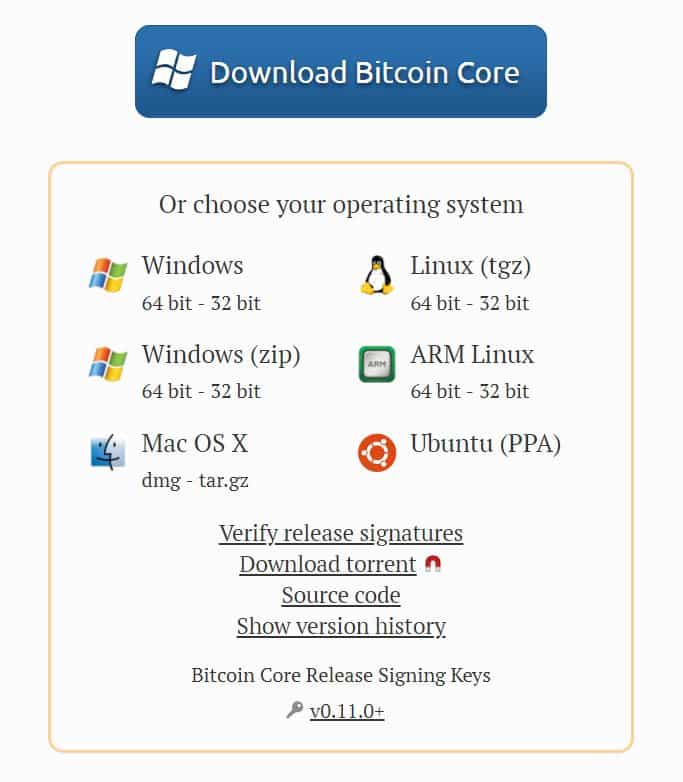
Download Bitcoin Core for Linux
As stated previously, go to https://bitcoincore.org, select Linux system (32 or 64 bits, depending on your computer specs) and download the app.
- For 64 bits version, the address will be: bitcoin-0.15.1-x86_64-linux-gnu.tar.gz
- Once completed, extract the content with the following command: $ tar xzf bitcoin-0.15.1-x86_64-linux-gnu.tar.gz
- This will create an inner directory (/bitcoin-0.15.1) on the route your files were extracted to.
- Consequently, all content from the subdirectory /bin will be installed to /usr/local/bin using the install option.
Note that the /usr/local/bin is a default route for auto-installing exe files, so you can modify it with the following command:
$ sudo install -m 0755 -o root -g root -t /usr/local/bin bitcoin-0.15.1/bin/*
For using Bitcoin Core’s GUI, you need to install some libraries. These are available in all Linux distribution. In case you have all of them correctly processed, the GUI will load automatically; otherwise, it will show an error.
Therefore, use the following to run the GUI.
$ /usr/local/bin/bitcoin-qt
If such error happens to pop up, look for the missing file in the package system of the distribution and re-install it.
To run Bitcoin Core:
- On Shell, run this command: $ bitcoin-qt
- Through PPA, click the “Show Apps” icon and select Bitcoin Core’s.
- Likewise, if you downloaded a compiled binary from the web, you can create a desktop shortcut with: comando bitcoin-qt
Once this is done, it will start syncing with the blockchain, and when it’s done, it will show the wallet and its respective data.
Bitcoin Core main options
Send: Here you can send money to other users, as well as make payments or investing. You just have to have receiver’s wallet address, put the amount to send, process and done.
Receive: This option allows you to check requested payment history. Also, you can see your wallet’s current address in the “Request Payment” option, which you can give to the sender. This will generate a new address each time you receive a payment.
Transactions: Here you will find a detailed history of all sent and received transaccions.




