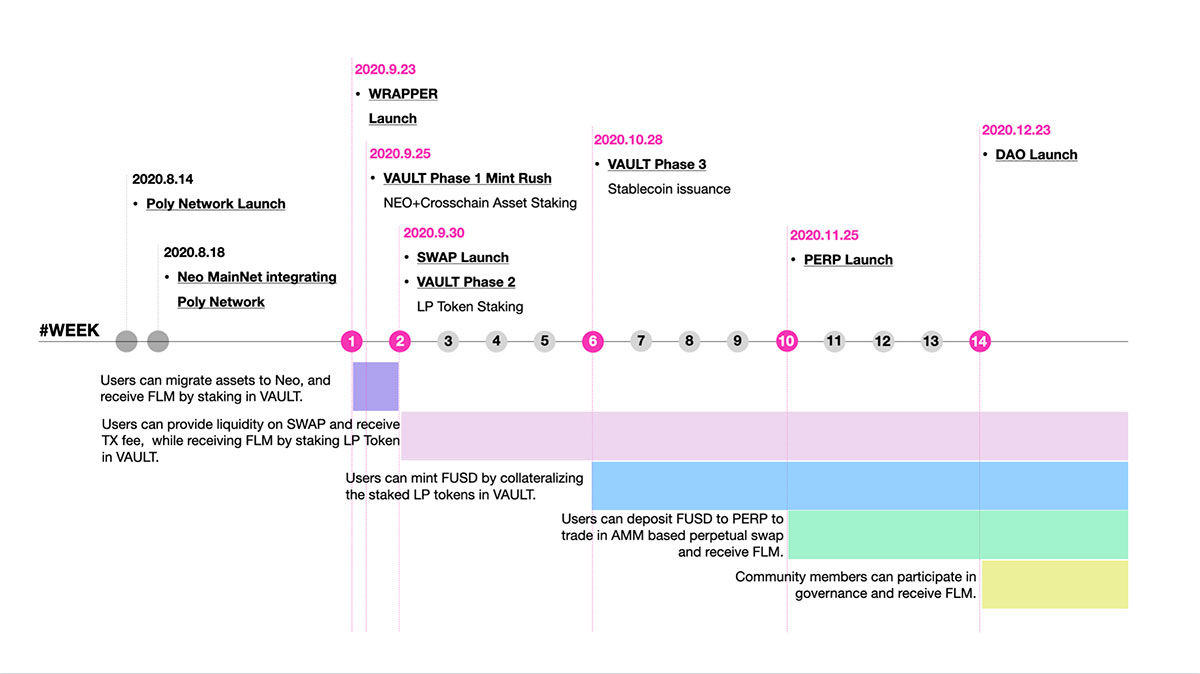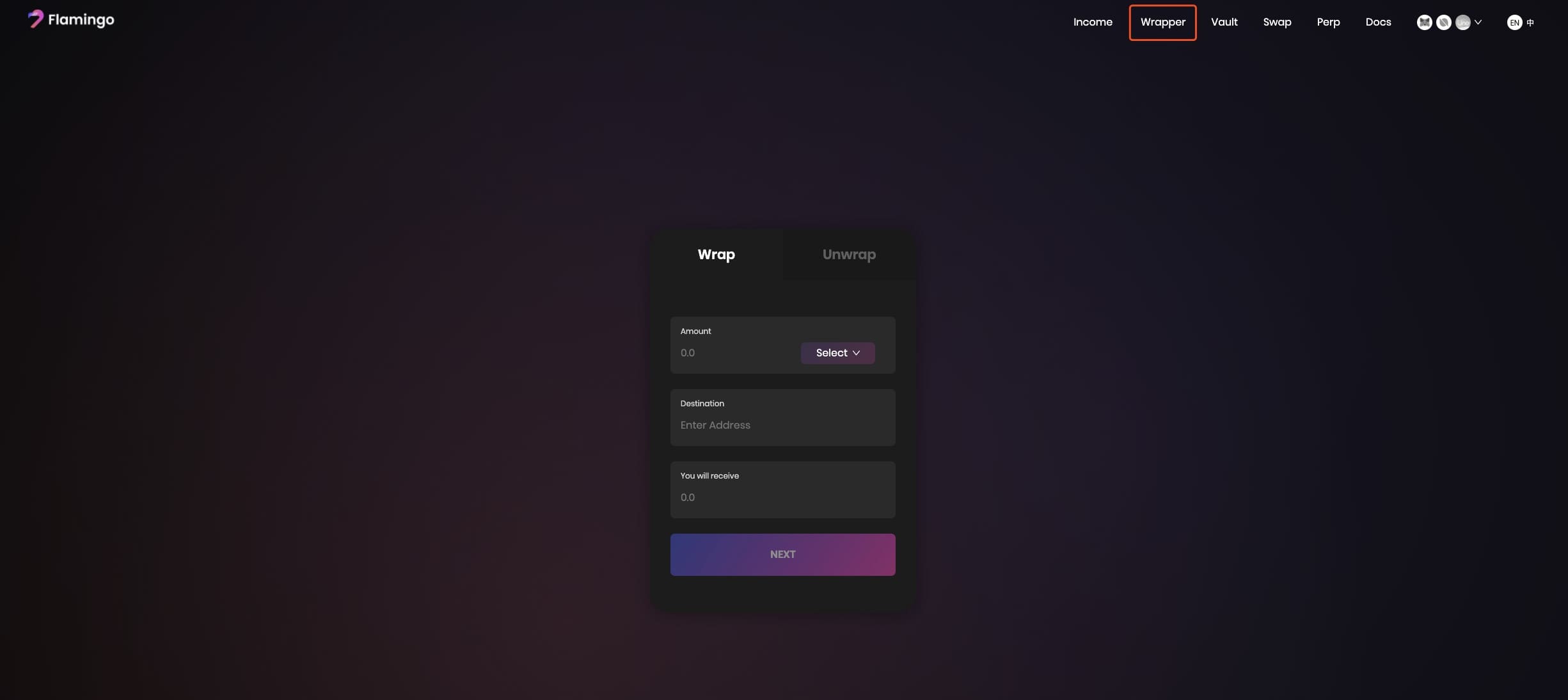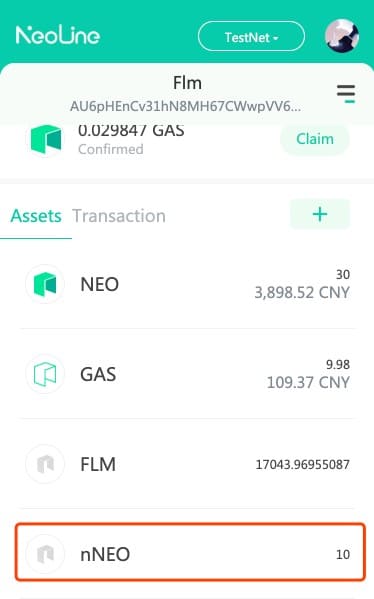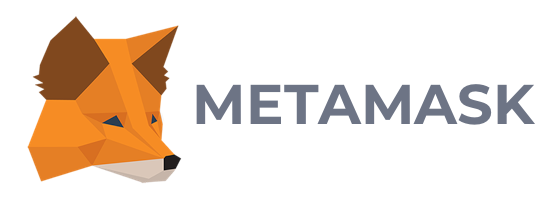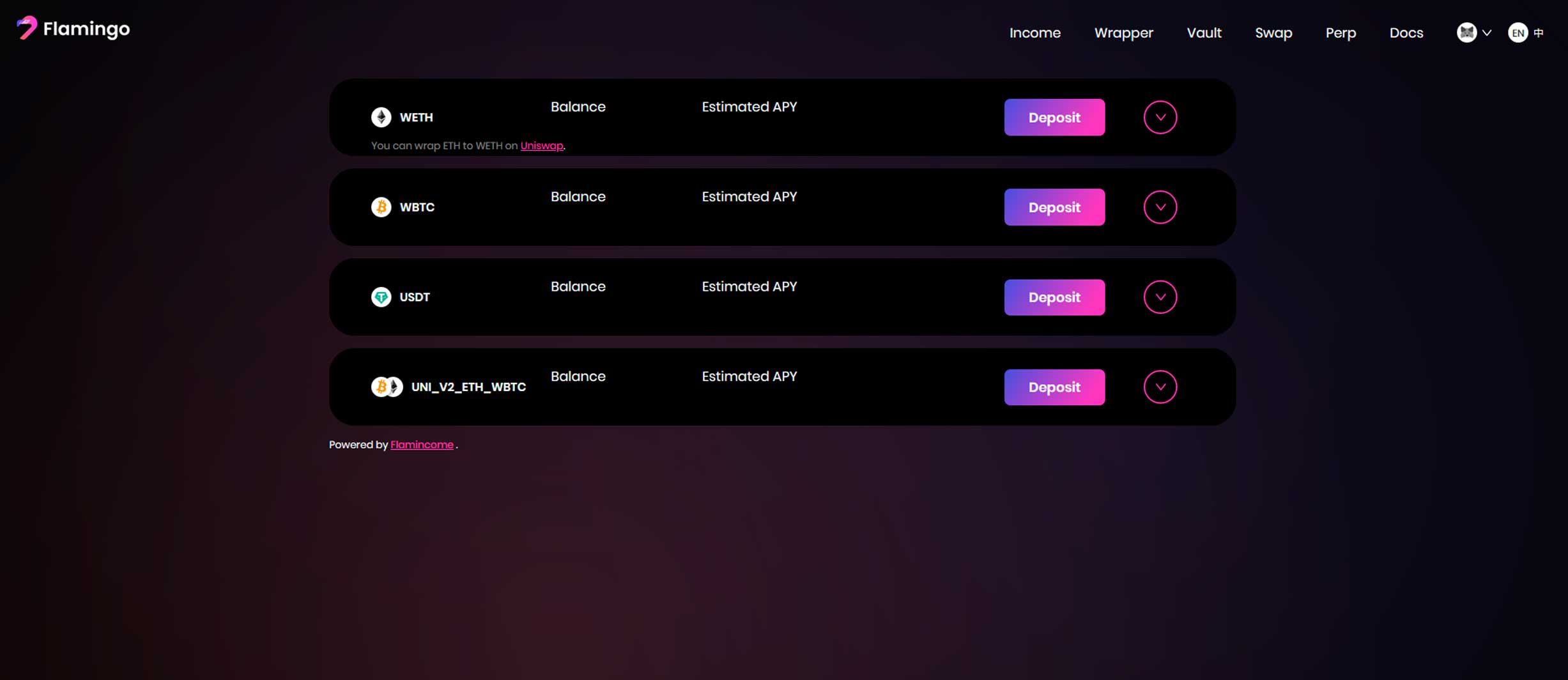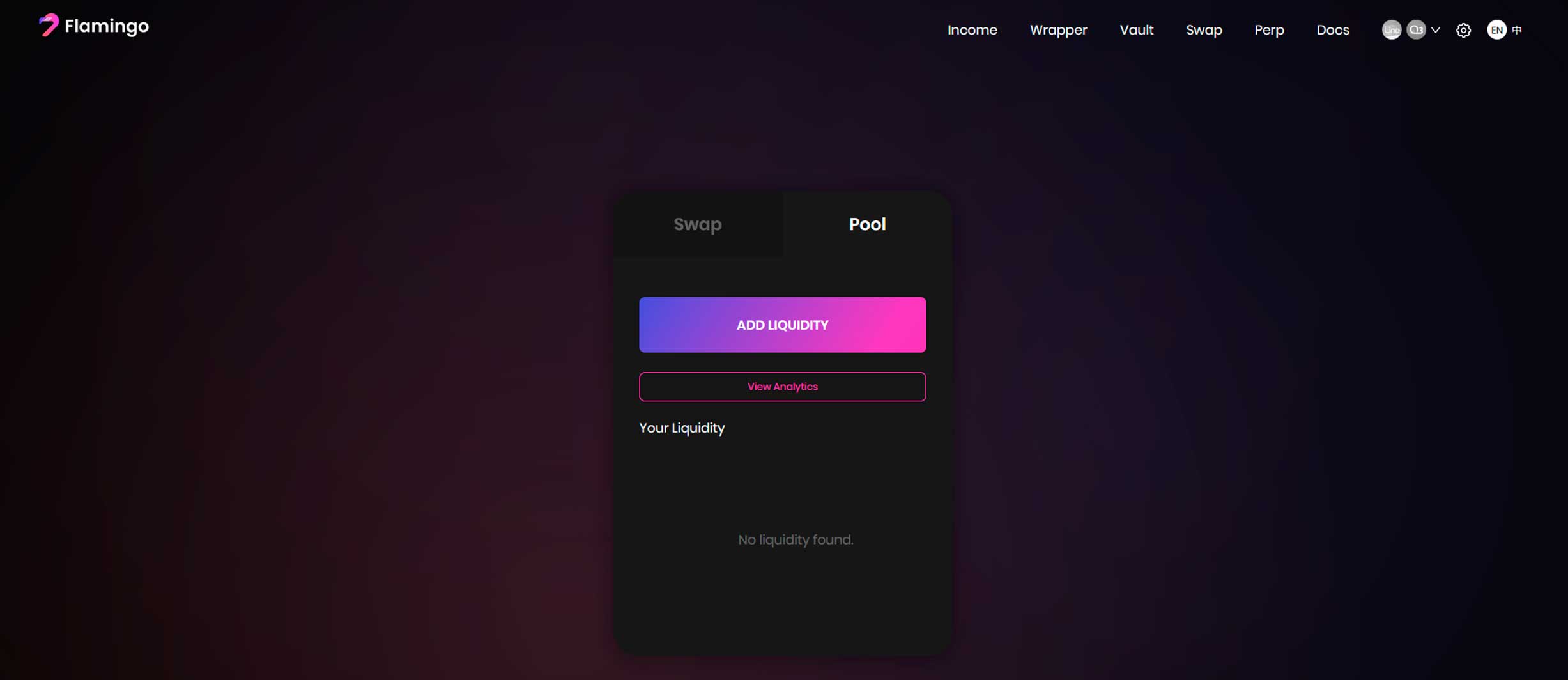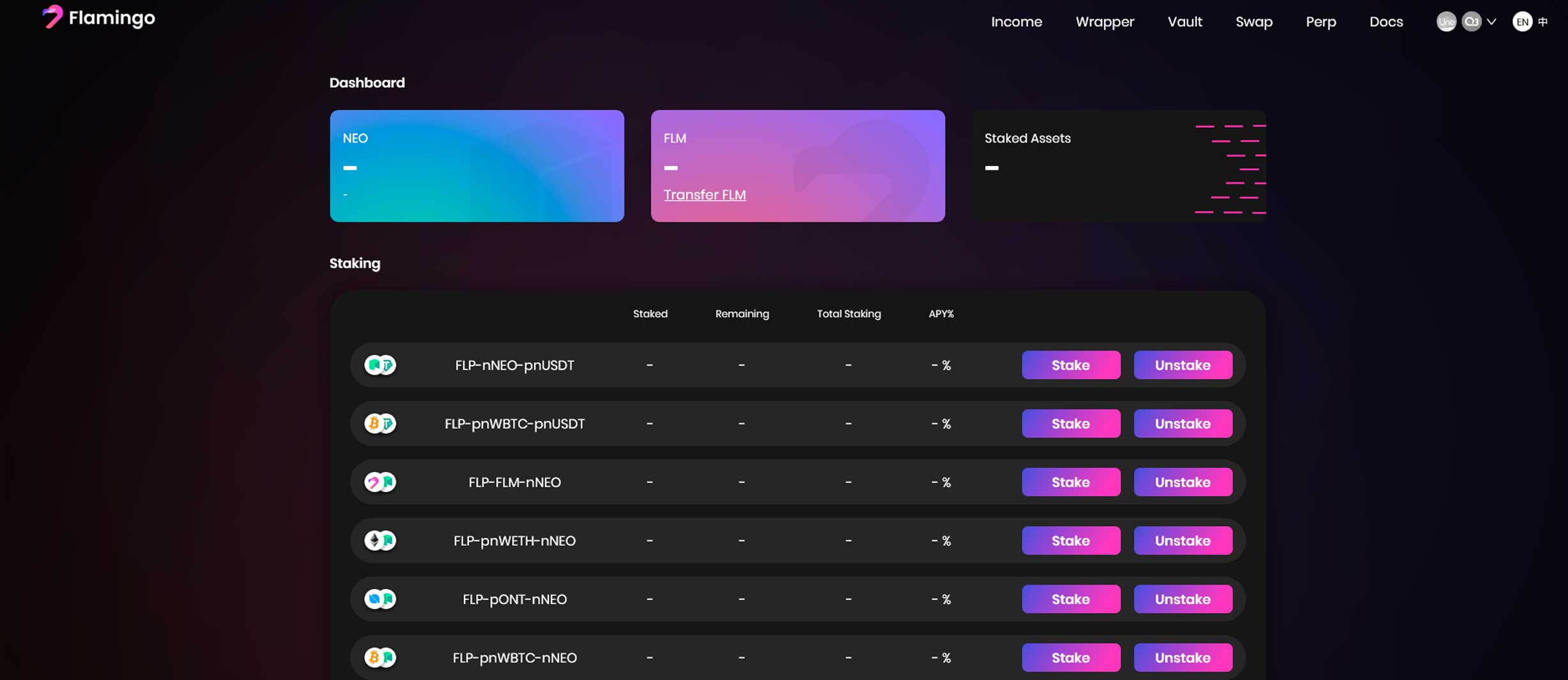Flamingo Finance is a protocol on Neo that focuses on DeFi use-cases. Neo calls it a full-stack protocol because of the many services Flamingo provides to developers and users. You can participate in this protocol and benefit from the various features.
Flamingo.Finance
Flamingo focuses on the best experience for DeFi users. It provides access to cryptocurrency assets in all of the networks based on Neo, Ethereum, Ontology, COSMOS SDK, and more.
Besides, the protocol fully distributes the platform tokens (FLM) to the participants.
Neo has made Flamingo Finance based on five components that each serve for a specific goal. They include:
- Wrapper – asset gateway that provides cross-chain services.
- Swap – the liquidity provider.
- Vault – the asset manager service.
- Perp – the perpetual contract trading platform (AMM-based).
- DAO – the fully decentralized governance mechanism.
Launch In 3 Phases
Flamingo Finance has designed a roadmap for launch and development of the protocol. In each phase, some parts of the five-sectioned protocol go live.
Phase 1 – 09/25/2020 – 09/30/2020
Flamingo’s first launch phase focused on Vault and Swap components. After the development team launched the Wrapper on September 23rd 2020, they focused on the first phase of Vault.
In the first phase, Vault phase 1 (Mint Rush) was launched. Users could earn FLM in that phase by staking Neo in the Vault. Cross-chain asset staking became possible in that phase.
Phase 2 – 09/30/2020 Onwards
The development team of Flamingo launched Swap and the second phase of Vault on September 30th. Since then, LP token staking is possible for users. This phase made it possible for users to provide liquidity in the Swap service. They can now stake LP (LinkPool) token and receive FLM. Staking Neo to receive FLM is no longer possible since then.
Phase 3 – 10/28/2020 Onwards
The third phase of Flamingo’s launch provides additional options to users. It offers the minting option to users. Because the phase 3 of vault launches, users can mint FUSD from then. They have to collateralize LP tokens in Vault and the minting option will be available.
Perp and DAO components are the last components to go live on the Flamingo Finance protocol. These components will provide FUSD deposition and also receiving FLM by participating for all users.
Participate In Flamingo.Finance
Flamingo Finance provides multiple ways to participate in the protocol. NeoLite, Metamask, and Cyano wallet are some of the most famous solutions available for participating.
You have to convert your tokens to NEP-5-based assets to participate in the Flamingo. For doing so, there is a wrapping process that has specific steps for each token and network.
With The Neoline Wallet
NeoLine is one of the most accessible tools available for participating in Flamingo Finance. You should first download and install NeoLine plugin for chrome from https://NeoLine.io/. Then follow the next steps:
- Import a Neo wallet to NeoLine: from NeoLine plugin wallet in chrome, click “Import an existing wallet”. Then enter your wallet name, password, and private key. After all, click “Import”.
- You can also create a new wallet in NeoLine by clicking on “Create a new wallet” in the plugin. Then you just have to choose wallet name and password.
Don’t forget to backup your private key by clicking “Account details” and then choosing “Show Private Key”.
Wrapping NEO assets is a critical step to participate in Flamingo Finance. First, you should visit flamingo.finance website and Click “Wrapper”. Then follow the next steps:
- Click the top right corner to connect NeoLine wallet.
- NeoLine plugin shows a pop-up. Click “Connect”.
- Click”Select” on the Wrap tab and select NEO.the page shows your NeoLine wallet address automatically.
- Enter the amount of NEO you want to wrap and click “NEXT”.
- Click “Confirm”.
- NeoLine wallet shows a pop-up on chrome with the adjusted GAS fee. Click “Yes” to go to the next step.
- The wrapped nNEO will be shown in the NeoLine wallet.
You can unwrap the wrapped nNEO tokens in the same website flamingo.finance. Just click on the Unwrap tab in the Wrapper page and follow the similar steps like above to convert nNEO tokens to NEO by unwrapping.
With The Metamask Wallet
Participating in Flamingo Finance with the Metamask wallet is available through chrome plugin, too. You first have to download and install the plugin from https://metamask.io/ in Chrome. Now follow the next steps:
- You can import an existing Ethereum wallet to MetaMask by clicking on Import Wallet in the plugin. You have to enter the wallet’s seed phrase and password to import.
- The other option is creating a new wallet and keeping your private key. Just click on the “Create a Wallet” and enter a new password for that. Don’t forget to backup your private key.
Metamask is one of the best wallets to manage Ethereum tokens and can be used for wrapping and unwrapping these kinds of tokens in Flamingo. To do so, follow the steps below.
INCOME
Flamingo supports nwETH, nWBTC, nUSDT and others tokens, these assets will be obtained from the INCOME tab on the Flamingo.Finance website as follows:
In this example we will see how to get the nwETH token:
- The first thing to do is transfer your ETH to WETH, this can be done for example from Uniswap.
- Once you have your WETH tokens in your Metamask wallet, go to the flamingo.finance website.
- In the INCOME tab, select Deposit in the WETH tokens section.
- When the transaction becomes effective, change the WETH tokens to fwETH and later to nWETH from that same window.
- Once these steps have been carried out, you will have your necessary nWETH to follow the process.
WRAPPER
- Open flamingo.finance and click on “Wrapper”. After connecting the NeoLine wallet like steps above, connect your MetaMask wallet.
- You should choose the specific Ethereum wallet you want to connect on the pop-up MetaMask wallet and click “NEXT”.
- After connecting NeoLine and Metamask, click”Select” on the Wrap tap and select nUSDT (or any other available Ethereum token).
- Enter the amount of nUSDT you want to wrap, and the form will fill up the amount of received pnUSDT automatically. Click “NEXT”.
- Confirm the next steps and Metamask pop-ups.
- After some moments, the contract interaction will pop up on MetaMask. Adjust the GAS fee and click “Confirm”.
- Click “Confirm” to interact with the Neo network. You will be prompted to enter a GAS fee in NeoLine that should be greater than 0.01. Then click on confirm.
- After the NeloLine processing finishes, click” Complete”.
For unwrapping the Ethereum tokens, click “Unwrap” in the Wrapper page and select the type of asset to unwrap. The steps are similar to unwrapping NEO tokens.
Add liquidity to the pool
Once you have the tokens “wrapped” and in your NEO wallet, you must add liquidity to the pool with 2 of the tokens you have in your wallet, in this way you will get the necessary tokens to stake and obtain FLM.
- To add liquidity to a Pool go to the Swap tab and click on Pool.
- Select “Add liquidity” and choose the 2 tokens with which you want to add liquidity to the Pool.
- You must enter the same value of both tokens, for example if you want to add liquidity to the pnWETH/nNEO Pool and add 0.5 pnWETH, you must add as many nNEOs as necessary to equal the value of the 0.5 pnWETH at that time.
- Confirm the following windows and you will get the tokens with which you can stake and get FLM from the VAULT tab.
Other Data To Take Into Account
Flamingo Finance has many services and features for users. It’s good to become familiar with some of them to use them more wisely.
What is Mint Rush?
Mint Rush was the first phase of the Flamingo launch. The team focused on incentivizing the community to participate in the new protocol in Mint Rush. They released a total of 50,000,000 FLM from 25/09/2020 to 30/09/2020 to those users who wrapped tokens.
What Tokens Do I Get And What Can I Do With Them?
You get new tokens by wrapping NEO, ERC-20, ONT, and other assets in Flamingo. For example, by wrapping NEO, you will receive nNEO that can be used in Vault and Swap. pnWBTC, pnUSDT, pnwETH, etc. are some of the others you can receive by depositing ERC-20 tokens. They are useful in Flamingo modules.
Those users who wrap ONT will receive pONT that can be used in Flamingo modules, too. Flamingo will add many other assets to this list gradually.
When And How Can I Recover The Cryptocurrencies Used?
Flamingo provides the unwrapping and unstaking options in Wrapper and Vault 2 to users. As described above, you can follow some steps to recover your wrapped or staked tokens from Flamingo Protocol. The recovered tokens will be available in the connected wallets.
Conclusion
Flamingo Finance is a bold move from the NEO team to offer the best features of DeFi in one place. They have combined some great features to attract users to the protocol and offer them tools to enter the system with their current holdings. The final phase of launch that makes it possible to receive FLM by participating can be constructive and result in considerable user growth.