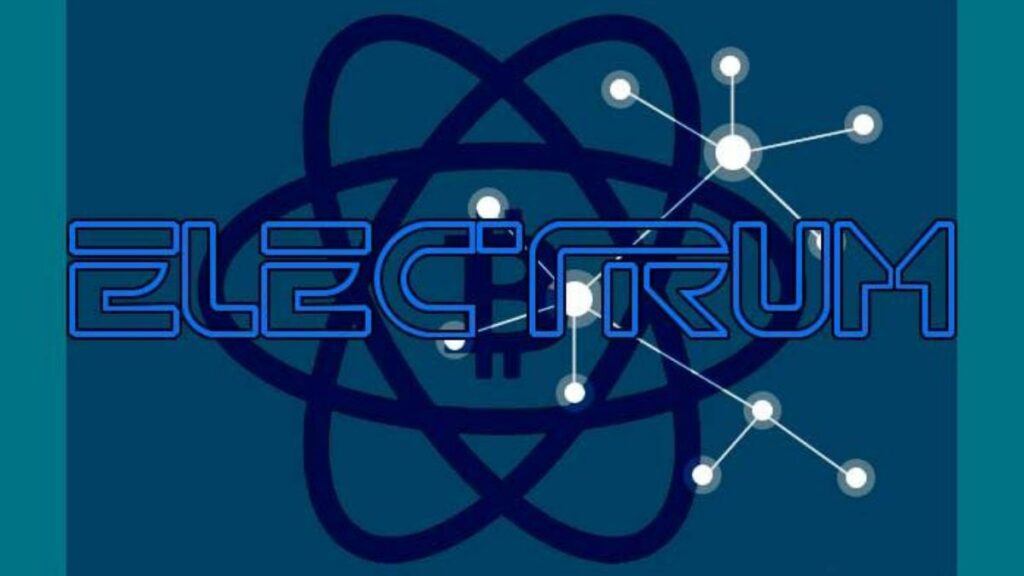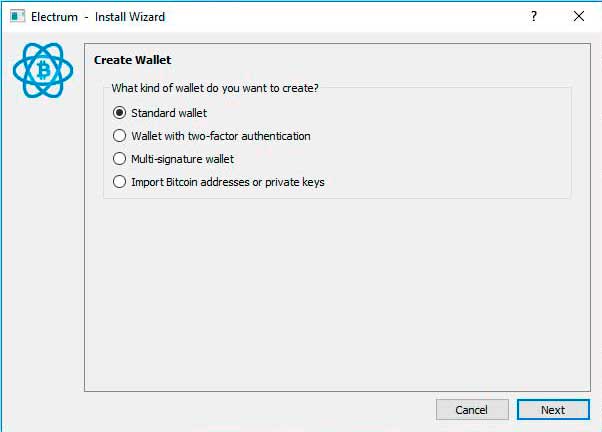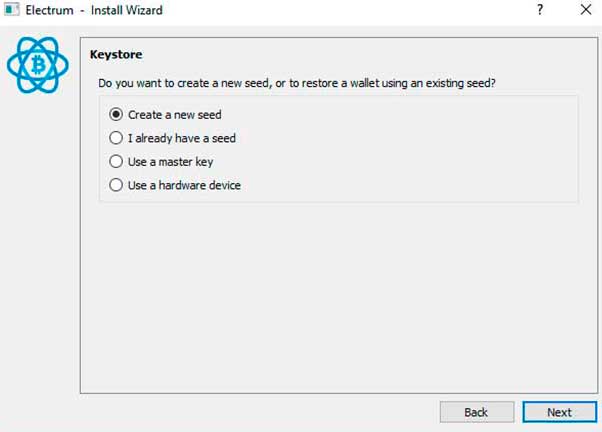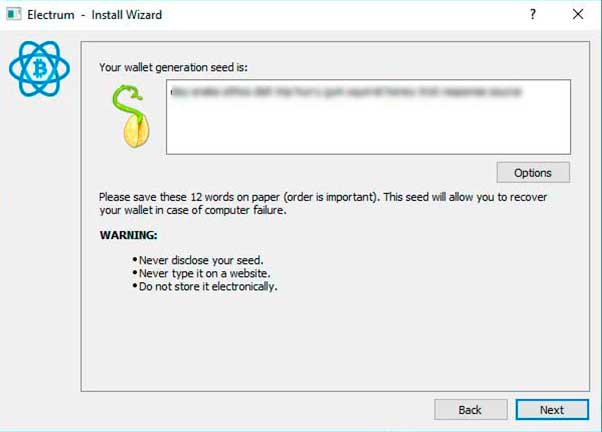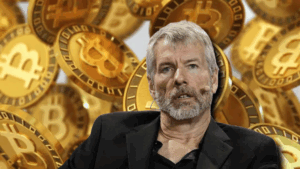Choosing a wallet to save and protect the investment made, whether in bitcoin [BTC] or other cryptocurrencies, is a decision that for people who are beginning to take an interest in the world of virtual currencies is usually complicated, in this Review we will talk about Electrum , one of the best wallets for bitcoin available in the market.
What is Electrum?
Electrum is a bitcoin wallet [BTC] created by Thomas Voegtlin in November 2011. This wallet has a desktop version for different platforms and also an App for mobile, which can be downloaded from its official website https://electrum.org/#download. After installing it and a simple configuration, all its functionality will be completely available.
Electrum belongs to the class of “light” wallets, which do not download the entire blockchain of the currency, it only uses the necessary files that are required to make or receive transactions.
The other data of the blockchain is stored in third party servers of the company itself. In this, by the way, the security for the “paranoid” perceives a certain vulnerability, since there is a “third party” between the user and the chain of blocks hosted on the servers.
But in reality, all this is just a prejudice, since thousands of people use Electrum all over the world. In a word, Electrum is a trustworthy wallet for the community.
Now let’s take a look at its main advantages, and then we will proceed to explain its installation step by step.
Advantages of the Wallet Electrum
- One of its main advantages is that Electrum is a Free wallet
- Due to its simple interface, ease of use becomes another positive point for this wallet.
- Electrum has been offering its services since 2013, which makes it an extremely popular platform among bitcoin users [BTC]
How to install the Electrum wallet
The installation of this wallet is very simple, then we will explain the entire process step by step:
- The first step will be to download the appropriate version of the official site (available for Windows, Linux, OSX and mobile devices for Android).
- Once the platform and version we want to use have been chosen, we will download the installer and proceed with the installation.
- Then you must choose the installation path (you can choose the folder you want)
- After the process, we will proceed to open the wallet to perform the security configuration.
- In the first option we will choose the server to connect automatically, then we will give a name to the wallet and proceed to its creation.
- Select the standard storage version.
- Choose to create a new seed (the seed is a unique sequence of 12 words that must be written in a safe place, since it will be necessary to recover our wallet at any time.)
- It is advisable to keep this seed out of the computer, a paper is the most recommended in terms of security, but saving it in a pendrive is another valid option.
- The following is the step in which you need to re-enter the seed phrase generated previously, since the program wants to make sure that the user saved it correctly, therefore, we enter manually the 12 words, leaving 1 space between them.
- Finally, the installation will request to create a password, which will be necessary every time we want to access the wallet.
After performing these simple steps the wallet will be ready to send and receive transactions.
How to use the Electrum wallet
In total there are 3 main sections:
- History: Main page where current balances and recent transactions are displayed.
- Send: as the name implies, it is the place to send transactions to another address, simply go to this tab. It is also possible to specify the fee that will be assigned to the miners for the transaction: the higher it is, the faster the funds will arrive.
- Receive: most likely you have to consult this tab. This is where you can find your addresses to receive.
And this is not half of all Electrum’s possibilities.
Other Electrum functionalities
In the top menu of the wallet we find several options that are very useful.
- File: From here you can close the wallet, make or restore a backup, create a new wallet, among others.
- Wallet: You can obtain information about a wallet, change the password, export your private keys, create contacts, etc.
- View: This menu option allows us to create new tabs to show or hide quick access to options such as the different addresses supplied by the wallet, coins, contacts or the console.
- Tools: Payment goes to several accounts simultaneously, see information of the network, activate or deactivate plugins, send messages, etc.
- Help: Information about the wallet version, link to the official website, report errors, make donations are several of the options that we can find.
Conclusions about the Wallet Electrum
After analyzing this wallet in depth, we conclude that Electrum is one of the best options to take when choosing a wallet for bitcoin [BTC], both for its security, its ease of use and its speed at the time to make transactions.
This wallet is also compatible with hardware wallets Ledger Nano or Trezor among others, and is a recommended wallet from the official Bitcoin website.