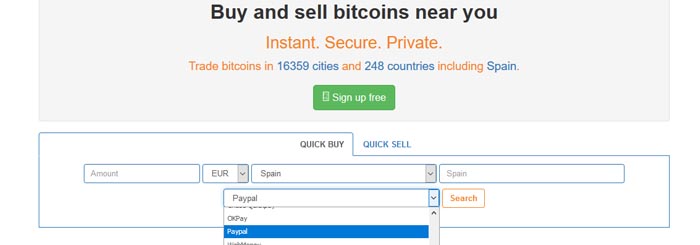Paypal has been for many years a way to send and receive payments used by millions of people around the world. Cryptocurrencies also start to be so, but instead of taking the American payment processor out of the way, it seems to be reinforcing it. In this guide we bring 4 options to buy Bitcoin with Paypal.
Nowadays there are many people who want to sell and buy Bitcoin with Paypal thanks to the confidentiality of both methods. In Latin American countries this combination is widely used, as well as in Spain and parts of Asia.
Is it possible to buy Bitcoin with PayPal?
Buying Bitcoin with PayPal is perfectly possible and there are several platforms in which you can perform this type of transaction.
In fact, in many cases they are more used than banking platforms because they are faster and more confidential.
Where do I buy Bitcoin with PayPal?
Among the hundreds of platforms that exist to buy Bitcoin with PayPal, there are four that stand out for their large volume of daily transactions.
Next we mention which ones they are and how to buy BTC in them using the most famous digital payment processor in the world.
Buying Bitcoin with PayPal on eToro

eToro is a very popular exchange in Spain and Latin America for accepting PayPal among its payment methods.
It is a platform with over 15 years in the market which headquarters is in Cyprus, although it also has offices in the United Kingdom and Israel.
While you can not buy cryptocurrencies directly with PayPal, you have the possibility to fund your account using this payment processor to then trade with those funds.
How to buy Bitcoin with PayPal on eToro
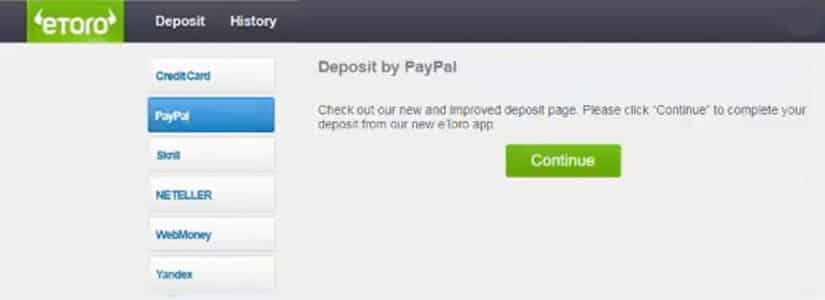
Buying BTC with PayPal in eToro is very simple, in three simple steps you can add funds to your account without problems.
- Step 1: The first thing you must do is log in to your eToro account. If you are not registered you must sign up and verify your identity.
- Step 2: Go to the deposit section, select PayPal as your payment method and indicate how many dollars you wish to deposit, which must be more than the minimum of $ 200
- Step 3: You will be redirected to indicate your PayPal credentials and automatically the deposit will be made for the amount you indicated.
Buying Bitcoin with PayPal on LocalBitcoins
LocalBitcoins is possibly one of the most used cryptocurrency purchase and selling platforms in the world.
It has a database of millions of users who trade with each other. Paypal is one of the methods used to conduct business in it, being one of the most practical for the community.
Previously we prepared a Review of LocalBitcoins where we explained the how the platform functioned. Now we will explain briefly how to use the platform with Paypal to buy bitcoins.
How to buy Bitcoin with Paypal on LocalBitcoins
In three simple steps you can make the your Bitcoin purchase with PayPal on this platform. If you have used it before, it will be even easier for you.
- Step 1: The first thing you have to do is log in to your account so you can see all the purchase / sale offers that are available.
- Step 2: In the offers search engine, you only have to specify that you want to only see offers where PayPal is used as a payment method and then click on “Search”.
- Step 3: Select the offer that best suits you and process your purchase as you would with any other form of payment. This way your BTC purchase with PayPal will be completed.
Buying Bitcoin with PayPal on Paxful
Paxful is a platform very similar to LocalBitcoins that allows its users to publish purchase and sale offers of cryptocurrencies, which can indicate PayPal as their payment method. You should pay close attention to each offer as each seller chooses the exchange rate according to their convenience.
How to buy Bitcoin with PayPal on Paxful
The process to buy Bitcoin with PayPal in Paxful is basically the same as in LocalBitcoins, it is a market that works almost the same way.
- Step 1: The first thing you should do is register and at least verify your payment method, then you can log in to find your first purchase offer.
- Step 2: Make your first search and specify that you want to pay using PayPal, a list of the main offers available with this payment process will appear.
- Step 3: Indicate the amount of cryptocurrencies you want to buy, either by entering the amount in Bitcoin (BTC) or dollars.
- Step 4: Wait for the seller to pay the cryptocurrencies, which will be retained by the platform until you pay by PayPal. Once this is done the funds will be released and you will have your BTC in your Paxful wallet.
Buying Bitcoin with PayPal on VirWox
VirWox is one of the most popular websites in the world to buy and sell bitcoin using PayPal as a payment method.
It is very easy and fast to do it, although for your first deposit you will have to wait a couple of days until it is confirmed and the funds are available in your account.
When you’re first starting out, you can only move a maximum of $ 88 per week, but that limit will be expanded as you trade on the platform.
Another aspect to keep in mind is that when you use PayPal in VirWox you are not buying BTC directly, but Second Life Lindens (SLL) a cryptocurrency created for the online game Second Life. Once you acquire these currencies you can trade and obtain their value in Bitcoin.
How to buy Bitcoin with PayPal on VirWox
The process to acquire your SLL and then convert it to BTC is extremely simple, for that reason thousands of people choose VirWox to buy their Bitcoin with PayPal.
- Step 1: Once you are registered in VirWox you must go to “Deposit” in the column that is located on the left of your screen.
- Step 2: Once you enter “Deposit”, indicate the amount of money you wish to deposit and select PayPal as your payment method.
- Step 3: The next step is to log in to PayPal so that the payment is processed automatically without any problem. After this you will have all the money available in your account, deducting the PayPal commission that must be paid by the user.
- Step 4: Now you must exchange the funds deposited for SLL, this can be done in the “Exchange” section and selecting the SLL / USD pair.
- Step 5: Once you have the SLL in your account, it is time to make a new exchange, only in this case you must select the SLL / BTC pair to get your precious Bitcoins and you are done, you will have bought BTC using VirWox with PayPal.
Conclusion of buying Bitcoin with PayPal
Buying Bitcoin with PayPal is undoubtedly an option to take into account considering that there are many countries in Latin America where you can not freely trade with dollars or euros.
It should be noted that this is a totally safe and reliable process whose only drawback is possibly PayPal’s high fees but, in general terms, it is a good option that the entire blockchain community takes into consideration.
On all platforms you will find hundreds of purchase and sale offers that fit your needs.