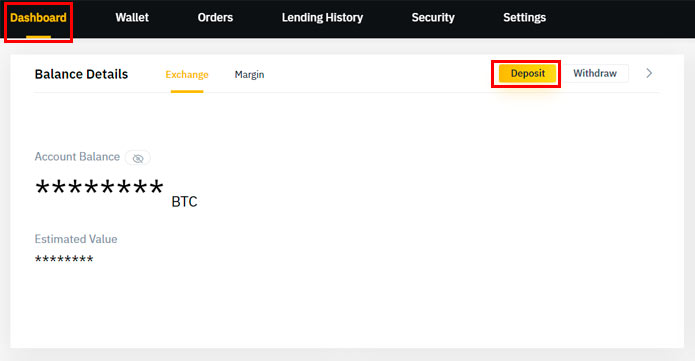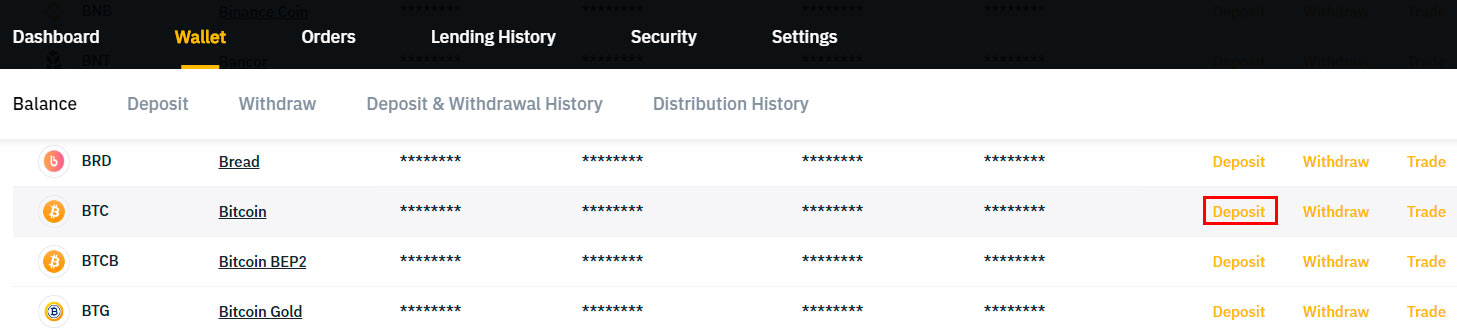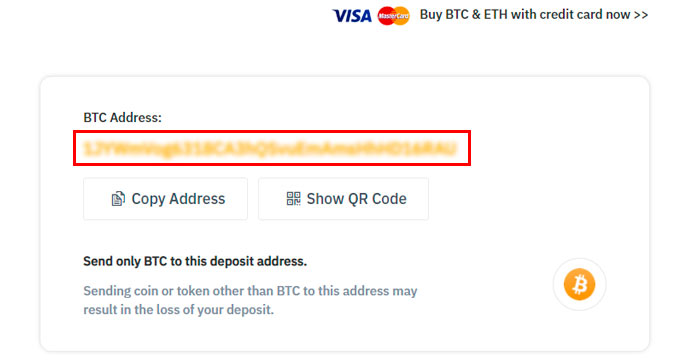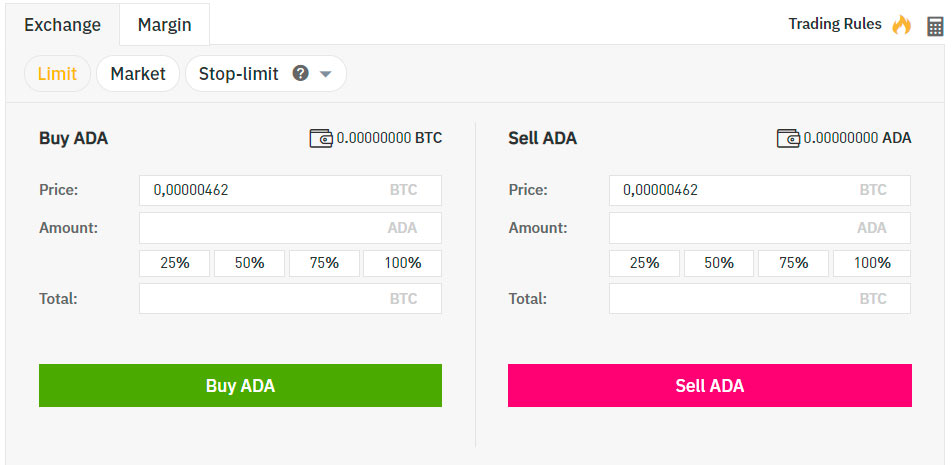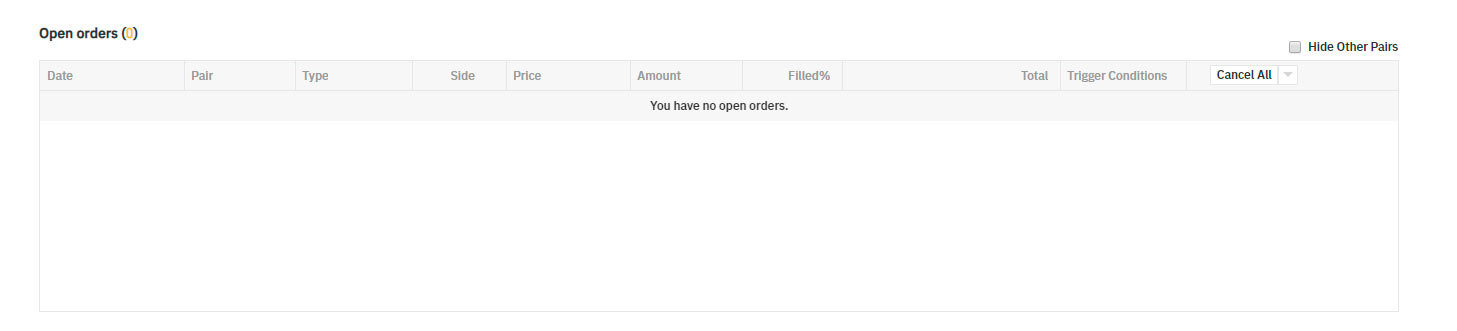Before we start talking about trading in binance, we will talk about how the creation of cryptocurrencies came as a huge explosion and created a dynamic change in the financial world, by giving coins to people who are not under government control.
However, in addition to getting rid of the bureaucracy that comes with traditional financial institutions, digital currencies led to the creation of many other industries that form a multi-billion dollar industry. Together, the crypto sector is worth billions of dollars.
Of all those billions, a significant amount goes through cryptocurrency exchanges, which facilitate the trading of different virtual currencies.
Beginning its functions in China and after a change of headquarters to Malta, Binance is among the many crypto exchanges that facilitate the trade of billions in cryptocurrencies.
Following the core values of cryptocurrencies, Binance has set its sights on unlocking the financial world by spreading the freedom that cryptocurrencies give their users.
To facilitate trade on its platform, the Binance cryptocurrency exchange has been built with users in mind. The platform has two commercial interfaces, one for basic users, while the other is for advanced users. However, both come with easy-to-use features so that anyone can trade in Binance without problems, regardless of their level.
Binance Trading, How is it done?
For real trade, it is necessary to create an account. You can use our guide on Binance, where we explain step by step how to create an account on the platform.
Deposit funds in Binance
After the creation of the account, the next step to be able to trade would be to deposit funds.
To make a deposit in Binance there are several options, one of them is in the upper right of our Dashboard.
Another way to deposit funds on the platform is through the Wallet option, right next to Dashboard, within Wallet all the cryptocurrencies available to trade on the platform will be shown, we just have to choose the desired cryptocurrency (in this example we will choose Bitcoin [BTC]) and click on Deposit.
Once inside the deposits in the BTC wallet, we will have access to the address to send funds to the platform.
Choose a cryptocurrency to trade in Binance
On some occasions, the user already knows what cryptocurrency he wants to trade before even having funds on the platform, however, others users do not know which cryptocurrency to opt for when making an investment or an exchange.
This is why we are going to give some advice for the most inexperienced users in the sector and try to make their choice as successful as possible:
- Do not follow the Hype, when a cryptocurrency has greatly increased its value in recent hours, investing in it usually results in losses. If one train has escaped, another will arrive, patience.
- Study the projects before making any investment, visit their website, their telegram group, search for comments on blogs, forums and even research their team, all this will give you a global vision and you will have the clearest ideas when investing.
- And above all do not invest what you are not willing to lose.
Another fact to keep in mind is that not all cryptocurrencies can be exchanged with each other, the available pairs must be taken into account.
The pairs available for trading in binance can be seen in the box to the right of the exchange.
The cryptocurrency with the most pairs to tradeon the platform is BTC, followed by ETH, the cryptocurrency of the Binance BNB, XRP and TRX. In addition to these there are also pairs available to make exchanges with the stablecoins USDT, PAX, TUSD, USDC and USDS.
After choosing the cryptocurrency you want, check if you have the available trading pair, otherwise you will need to do the exchange in 2 steps.
For example:
We want to get EOS, and we have ADA, the ADA / EOS pair is not available on the platform, researching in the peer chart, we see that for EOS the available pairs are:
EOS / BNB, EOS / BTC, EOS / ETH, EOS / PAX, EOS / TUSD, EOS / USDC and EOS / USDT.
Now we must change ADA for one of those pairs, in order to be able to make the exchange for EOS.
How to place a buy / sell order in Binance?
We already have funds on the platform, we have decided what currency we want to acquire, now we will see the final step, place a purchase or sale order on the exchange.
The purchase area is separated by a purchase area and a sales area, in this case the purchase box is from the ADA / BTC pair. The shopping area (green) would be where we would sell BTC to buy ADA, and the sales area (red) would be otherwise, we would sell ADA to get BTC.
Purchase of cryptocurrency in Binance
There are 2 possibilities when trading to acquire a cryptocurrency, at market price or at a lower market price.
At market price: In the Price box, the market price appears (if it takes a long time to do the operation this price may vary), you just have to put the amount of ADA you want to acquire in Amount box and press Buy ADA. The purchase will be made on the spot. Congratulations, you just traded in Binance! The total box indicates the total BTC that the ADA will acquire.
At a lower price: Sometimes you do not want to buy at market price and you want to place an order at a lower price, in this case, in the Price box you must decide the price at which you want to acquire the cryptocurrency, put the amount and press Buy ADA. In this case the purchase will be made when another user sells at the value that has been set in the transaction.
The percentage boxes are used to buy or sell by percentage, for example, if you have 1 BTC and you give 50% on a purchase, the amount to buy will be equivalent to 50% of your BTC and if it is made in a sale, they will be sold 50% of ADA of your wallet to acquire BTC.
Sale of cryptocurrency in Binance
In the case of sale the operation is exactly the same as in the purchase.
Analyze the purchase/sale orders of the exchange
When we have placed a purchase or sale order at a different market price, we can see if it has been executed from the Open Orders box, located at the bottom of the exchange.
If after a while we see that it has not been executed and we want to adjust the purchase or sale price, we can cancel the order and recreate it again.
Do you need to verify the account in Binance to trade?
Binance allows you to exchange without having to verify your data, in unverified accounts it will only allow withdrawals worth 2BTC every 24 hours, an amount more than enough for most users who start trading in Binance.
Conclusion
There are many exchanges present in the cryptocurrency sector, each one has its strengths and weaknesses. To choose the one that best suits your needs, check the security level of the exchange, the supported currencies, the available rates, the wallet support and perform a thorough background check before committing to an exchange.
To trade, Binance offers the necessary features so that cryptocurrency traders have a reliable platform to exchange easily and securely.


![Ethereum [ETH] Withdrawals Stopped on Binance Amidst Unexpected Hardfork](https://crypto-economy.com//wp-content/uploads/2019/11/binance-trading-1024x577.jpg)