Music streaming platform Spotify is working with some blockchain Web3 projects to test a new “token-enabled playlist” feature that enables certain token owners to connect their crypto wallets and listen to a specific list of kinds of music.
The service is available to owners of the Fluf, Moonbirds, Kingship, and Overlord community tokens, according to announcements from various parties. The curated playlists will be constantly updated and only available to community members via a special URL for the duration of the three-month testing period.
Nevertheless, only Android users in the United States, United Kingdom, Germany, Australia, and New Zealand can utilize the feature. Hopefully, the music platform will extend the feature to the rest of the world in the near future.
Spotify Works With Web3 Projects to Test the New Feature
In a tweet on Wednesday to its 47,000 followers, Web3 gaming and media giant Overlord said that owners of its Creepz non-fungible token (NFT) project, which has lizards as its theme, can link their Web3 wallet to Spotify to access the project’s community-curated “Invasion” playlists.
🌎 Thrilled to “explore” with you!
— Spotify (@Spotify) February 22, 2023
However, Spotify affirmed in response to Overlord’s tweet, saying,
“Thrilled to “explore” with you!”
The NFT band KINGSHIP from Universal Music Group also revealed that it had made a token-gated playlist including songs by Led Zeppelin, Queen, Missy Elliott, and Snoop Dogg for NFT holders.
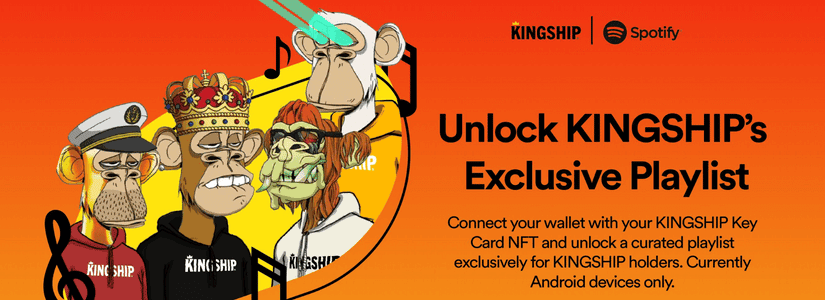
All you need to access this Spotify playlist is a Kingship Key Card NFT. Kingship indicated that this pilot is exclusively accessible to Android users in the US, UK, DE, AU, and NZ, in line with what Overlord had said.
In response, NFTX’s Apoorv Lathey, the protocol’s lead developer, tweeted a screenshot from the pilot that demonstrated how to access Kingship’s tailored Spotify playlist step-by-step.
Spotify rolling out token gating 👀 pic.twitter.com/AL8wmBCOr9
— Apoorv Lathey (@apoorvlathey) February 22, 2023
His instructions state that you must first use the Spotify app to look up the playlist you wish to listen to. Once selected, you can click on the locked play button at the top.
A pop-up will then invite you to link your wallet to Spotify after that. The ones that are presently supported include Zerion, Trust Wallet, Rainbow, Ledger Live, and Metamask. Choose your wallets from the list provided, then click “continue,” “I agree,” and connect them to Spotify.
Once done, the playlist will reappear, and all the music tracks will be accessible on the platform, as long as you have the applicable tokens.










