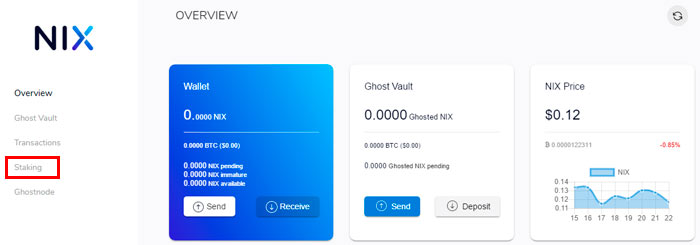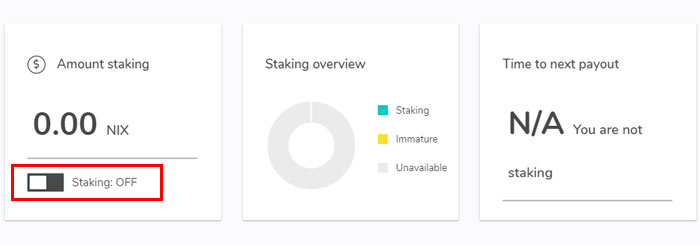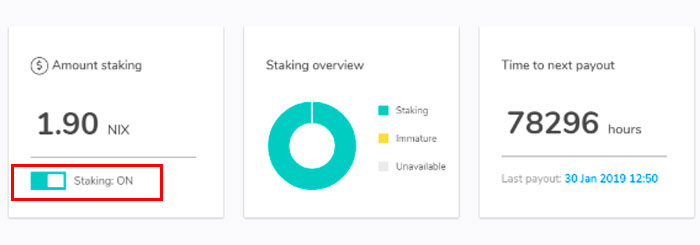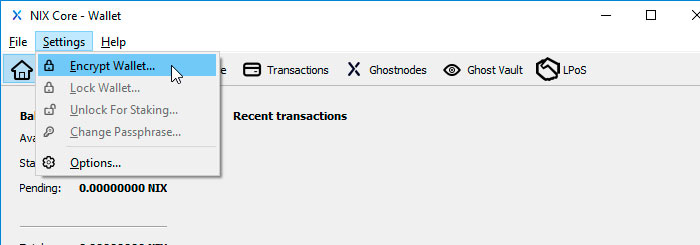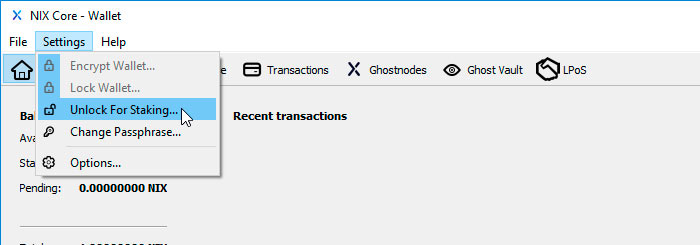Staking is one of the ways for cryptocurrency holders to obtain passive income based on the amount of asset stored, without the need to buy expensive components to do mining or spend money on high electricity bills. In this tutorial, we will explain step by step how to stake in the NIX wallets, and thus make the most of the investment.
There are 2 ways to obtain passive income with NIX, the first is staking directly through the platform wallets enabled for it (GUI Wallet and QT Wallet) through Proof of Stake (PoS), the second is through the contracts of Leased Proof of Stake or LPoS, where a NIX holder can lease his staking rights to another person in exchange for a commission, and thus avoid the need to worry about having a constantly open wallet, updated, etc.
In this first tutorial on the ways to obtain passive income with the project, we will explain how to do Staking with the NIX wallets. Soon we will do another tutorial with the steps to follow to make LPoS.
NIX Wallet Staking
The first thing to keep in mind before staking, is that your computer must be turned on in order to do it, if you do not want to have your computer constantly on, you might want to make a profit through the LPoS contracts which we have discussed above.
UI Wallet
As we could see in the article on NIX wallets, the GUI wallet is focused on usability and improving the user experience, so to activate the staking option in this wallet, only a couple of clicks are necessary and it will be accessible for all types of users.
Steps to follow:
Open your wallet, enter the password and press Staking in the left menu.
The process is fast and intuitive, in the window shown below, press the button marked Staking OFF.
The wallet will ask you to enter your password once more, once this is done the Staking will have been activated, “Staking On”.
On the left side it will show you the remaining time to get the next payment.
QT Wallet
The first recommended step when installing and starting your QT Wallet is to perform an encryption of the wallet.dat file, also recomending a security increase of the wallet, if you want to staking this step it is mandatory.
To encrypt your NIX Core Wallet, you must go to the Settings tab and select Encrypt Wallet.
Once this step is done, you will be asked to enter a passphrase that consists of 10 or more characters or eight or more words, the encryption process may take a few minutes.
Important: Be sure to keep this passphrase in a safe place, since if you make a mistake while saving it or losing it, you will not be able to access your wallet, losing all the NIXs inside.
Once the wallet has been encrypted, you can begin the process for staking, go to Settings and press the “Unlock for Staking” option.
The wallet will ask you to enter the passpharse created in the previous step.
Then the Staking will be shown as Enabled in the lower left of the wallet.
The reward obtained by staking is around 2.5 NIX, slightly increasing every block, and the frequency of the reward depends of the amount of NIX staked; the more coins staked, the more frequent rewards. The computer used for staking must remain on and the wallet must be updated.
If you have any questions or problems during the process, you can get more information on the official NIX platform wiki, you can also contact the NIX team on their Discord.