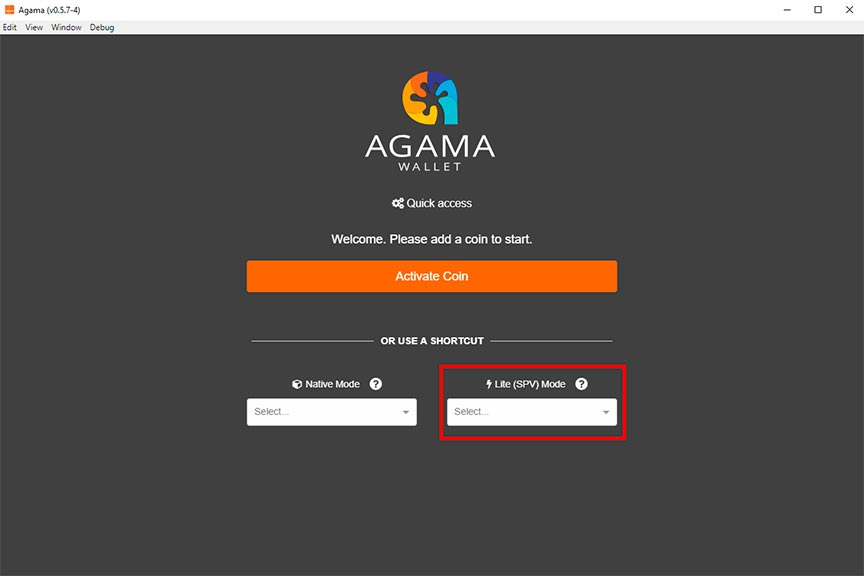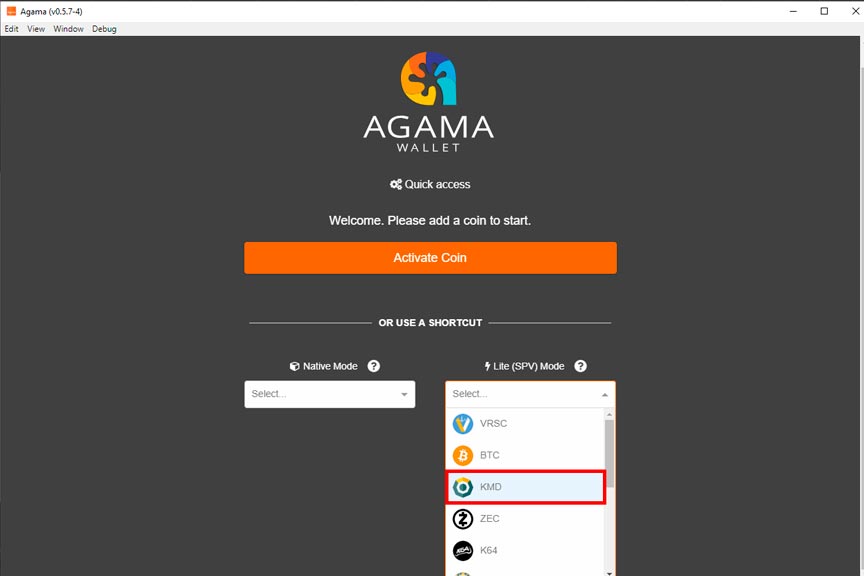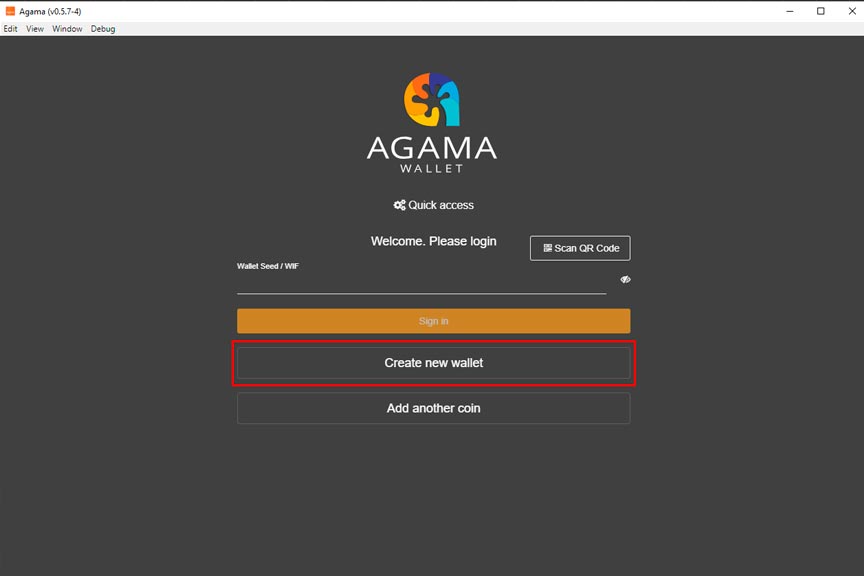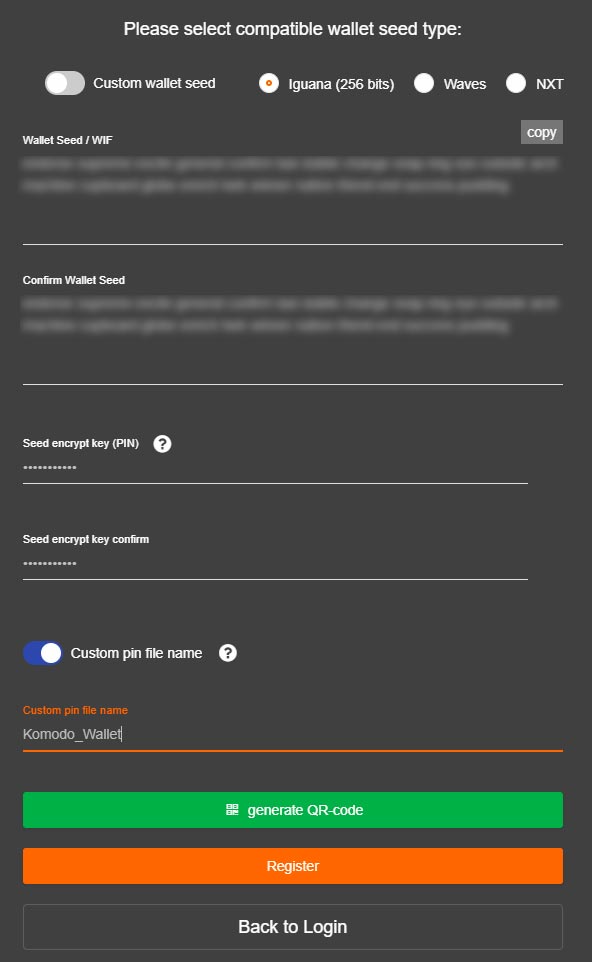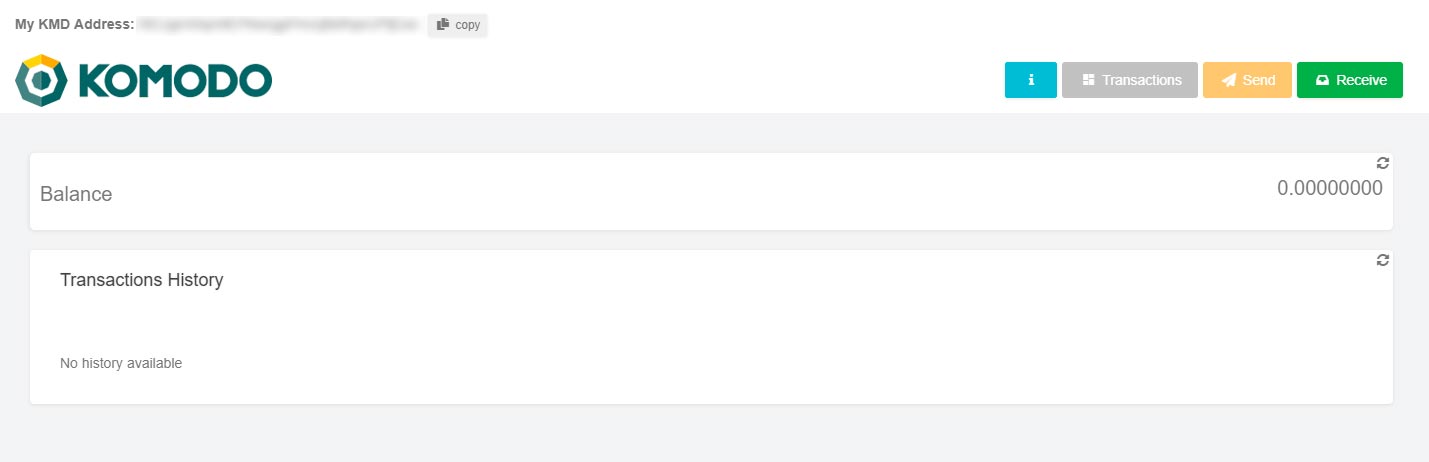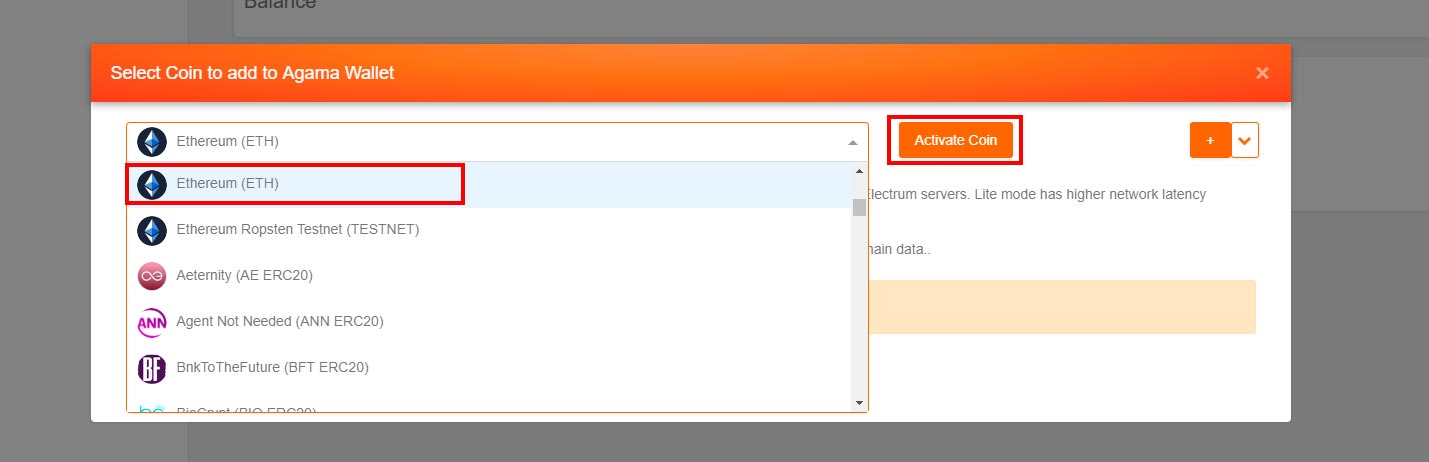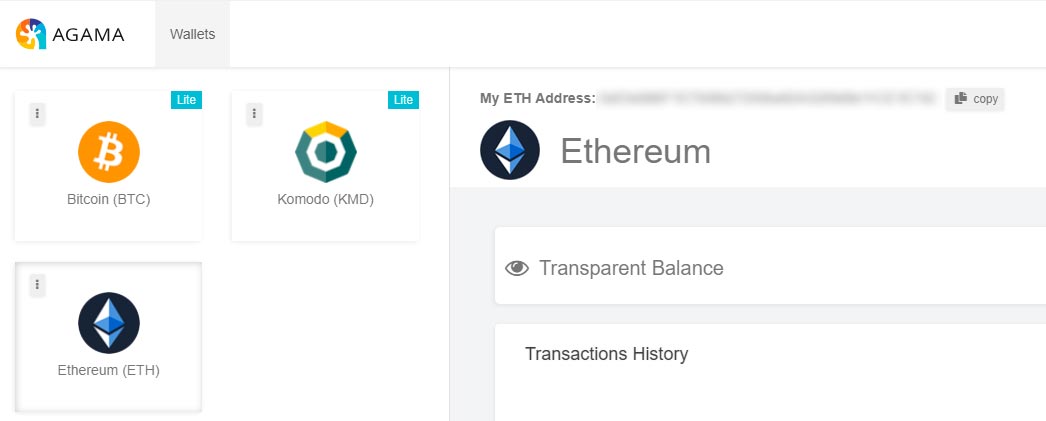IMPORTANT: The Agama Wallet project is currently inactive. This article is therefore only a record of what this wallet was and what it worked for.
Agama Wallet is an open-source wallet that supports most currencies of the Komodo ecosystem in addition to many other cryptocurrencies, such as; Bitcoin, Ethereum, Dash, Digibyte, Litecoin, among others. Agama Wallet is linked to the Verus Coin project.
In this tutorial, we are going to install the Agama Wallet for desktop on Windows.
The Agama wallet is available for:
- Desktop Wallet: Windows, MacOS, Linux.
- Mobile Wallet: Android, iOS (beta test).
- Verus Paper Wallet: Paper wallet, on this page you will find a step-by-step guide to create your paper wallet.
You can download the version you need from this link.
Agama Wallet installation and creation of a Komodo address
When you run the installation file, you can see that Agama allows you to install the wallet in Native Mode or Lite (SPV) Mode.
The difference between these two modes, is that in the Native Mode the entire cryptocurrency blockchain is stored on the hard drive and you will need to synchronize every time you connect.
On the other side, the Lite mode uses a simple payment verification, which makes it a lighter wallet.
Most of the cryptocurrencies supported by this Wallet, such as KMD, BTC, ETH, ERC20 or others, can be used in Lite mode (SPV) whereas some Komodo native cryptocurrencies such as PIRATE can only be used in Native Mode.
In this tutorial, we will create a Komodo wallet in Lite Mode (SPV).
The drop-down menu allows us to choose the currency from which we want to create the wallet, in this case we will choose Komodo [KMD].
Once you have chosen the desired cryptocurrency, we just have to press “Create new wallet” to continue with the installation.
Next comes one of the most important steps when creating a wallet: creating and saving the Seeds.
The importance of performing this step correctly is because this data will be necessary for both accessing the wallet and to restore it. Any error in saving it can lead to the loss of the stored cryptocurrencies.
In this wallet 2 Seed will be created:
- Wallet Seed / WIF: That will be necessary when restoring the wallet.
- Seed encrypt Key (PIN): Required to access the wallet, verify transactions, etc.
Agama also allows us to customize the name of the wallet to be able to identify it more quickly in future accesses.
Once this data is saved, we will continue with the process by pressing “Register”.
Your Komodo wallet will then be created and ready to send and receive transactions.
Important: After creating the wallet and before making any type of transaction, it is advisable to close and open it to verify that the access passwords have been saved correctly.
If you want to add other cryptocurrencies to the Agama Wallet, just click on the button on the upper right called “Activate Coin”.
The wallet will give you the option to add the compatible cryptocurrencies, and if you select one of the cryptocurrencies with a “Native Wallet” message it is because that cryptocurrency is only compatible with the Native version of the wallet.
Once the new cryptocurrency that we wish to add is selected, we will press the “Activate Coin” button and we will be able to access it to send and receive cryptocurrencies from our Agama Wallet.
What is verus?
Verus is an open source project whose objective is to establish a secure environment, focused on privacy and distributed, that allows all people, as well as all nodes in the Verus network to participate and benefit from a decentralized system.
“Verus, which in Latin means “the truth”, combines all the characteristics that we believe are important in a cryptocurrency and provides a basis for future development. Verus is a fork of Zcash and Komodo that takes advantage of the Komodo platform, and we appreciate the contributions and support to those teams, as well as from the Bitcoin developers who created a base for us to launch new capabilities in a system that supports Bitcoin and Zcash compatible transactions, as well as Komodo cross-chain exchanges and dPoW security improvements. ” They state in one of their articles on Bitcointalk.
Links of interest
- Web: https://veruscoin.io/
- Medium: https://medium.com/veruscoin
- Twitter: https://twitter.com/veruscoin