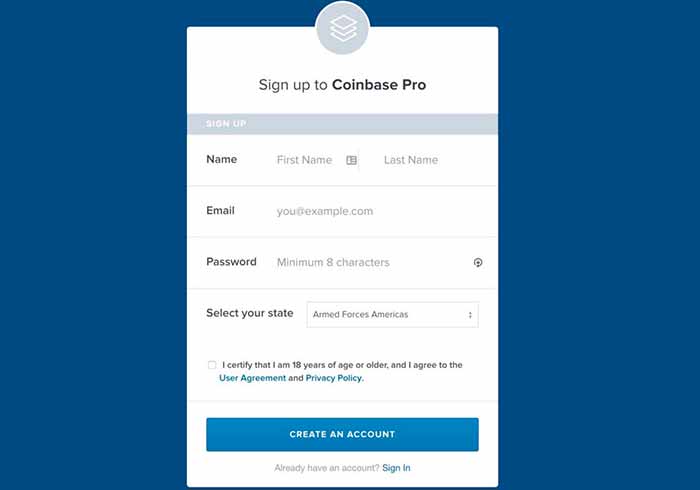The number of cryptocurrency exchanges increases as interest in virtual currencies grows for a large part of the people. That is why knowing which are the best, the safest, or those that have fewer commissions becomes a difficult task. To facilitate this work, today we are going to talk about Coinbase Pro.
NOTICE: Coinbase decided in June 2022 to migrate all Coinbase Pro trading to Advanced Trading, within its platform. So this article should be taken for information purposes only. More details here.
In this review we will see the characteristics of the platform, the registration process and all the necessary information to know this cryptocurrency exchange.
What is Coinbase Pro?
Called GDAX between 2015-2018, Coinbase pro is a cryptocurrency exchange owned by the well-known firm Coinbase Inc. that currently offers its services to 32 countries, among which are the United States, Canada, Singapore, Australia, Italy, Portugal or Spain among others.
History of Coinbase
Coinbase was founded in June 2012, the first service offered to its users was a cryptocurrency wallet, which was later added in October 2012 to the ability to buy and sell Bitcoin through fiduciary money.
In 2015, the company launched Coinbase Exchange, a Bitcoin [BTC] exchange that soon changed its name to GDAX (Global Digital Asset Exchange).
In May 2018, Coinbase announced the rebranding of GDAX and all customer accounts were transferred to the new platform Coinbase Pro.
Coinbase Pro
The platform currently has more than 40 pairs to exchange, before diving in the operation of the platform we will see how to create an account.
Creating an account
- To create an account in Coinbase Pro, you must go to their official website https://pro.coinbase.com/ and click on the top left Sing Up button.
- On the registration page, you will be asked to enter a username, an email address and a password of at least 8 characters.
- You will receive an email asking you to verify your email address.
- In the next step you must enter your phone number, and verification by SMS will be necessary.
- Depending on the region where you are, you can be requested other personal information such as (name, address, date of birth, etc).
- Finally, verification by means of an identity document, passport or driver’s license will be necessary.
- After completing this step you will be ready to operate on the platform.
Note: If you are already registered with Coinbase, you can use the same user to link the accounts and access Coinbase Pro.
Login
The login on the website is a simple step, you just have to click on the “Login” option in the upper right corner of your screen and enter your username and password.
Features and services of Coinbase Pro
Fees
The platform will charge different fees depending on whether you are making a purchase transaction or a sale operation of cryptocurrencies.
If the transaction is a purchase, a commission will be paid ranging between 0.05% and 0.25%, if the operation is for sale the fee will vary between 0% and 0.15%, you can see the full chart of fees in the following link:
API
Coinbase Pro users can use third-party applications to work with the exchange. The API allows you to configure the reception of information about prices, orders, history of operations of the site, or withdraw funds from an account, among others.
Security
Coinbase Pro offers great security to its users. The funds deposited in the platform are protected by SSL encryption, cold storage of 98% of the funds or data redundancy. In addition, if the platform suffers a hack, the funds are insured in an amount of $250,000 per user.
Although a cryptocurrency exchange is required to protect the investment of its users, it is the latter who must take all necessary precautions to secure their funds.
The user must create secure passwords, store them offline and activate the second authentication factor, in order to obtain greater security.
Referral program
Coinbase Pro users can benefit from the same referral program that Coinbase uses.
Each user registered in the platform is assigned a link to invite their referrals. When a user registers through this link and makes an deposit of at least $100, both will receive a $10 bonus.
Interface and use
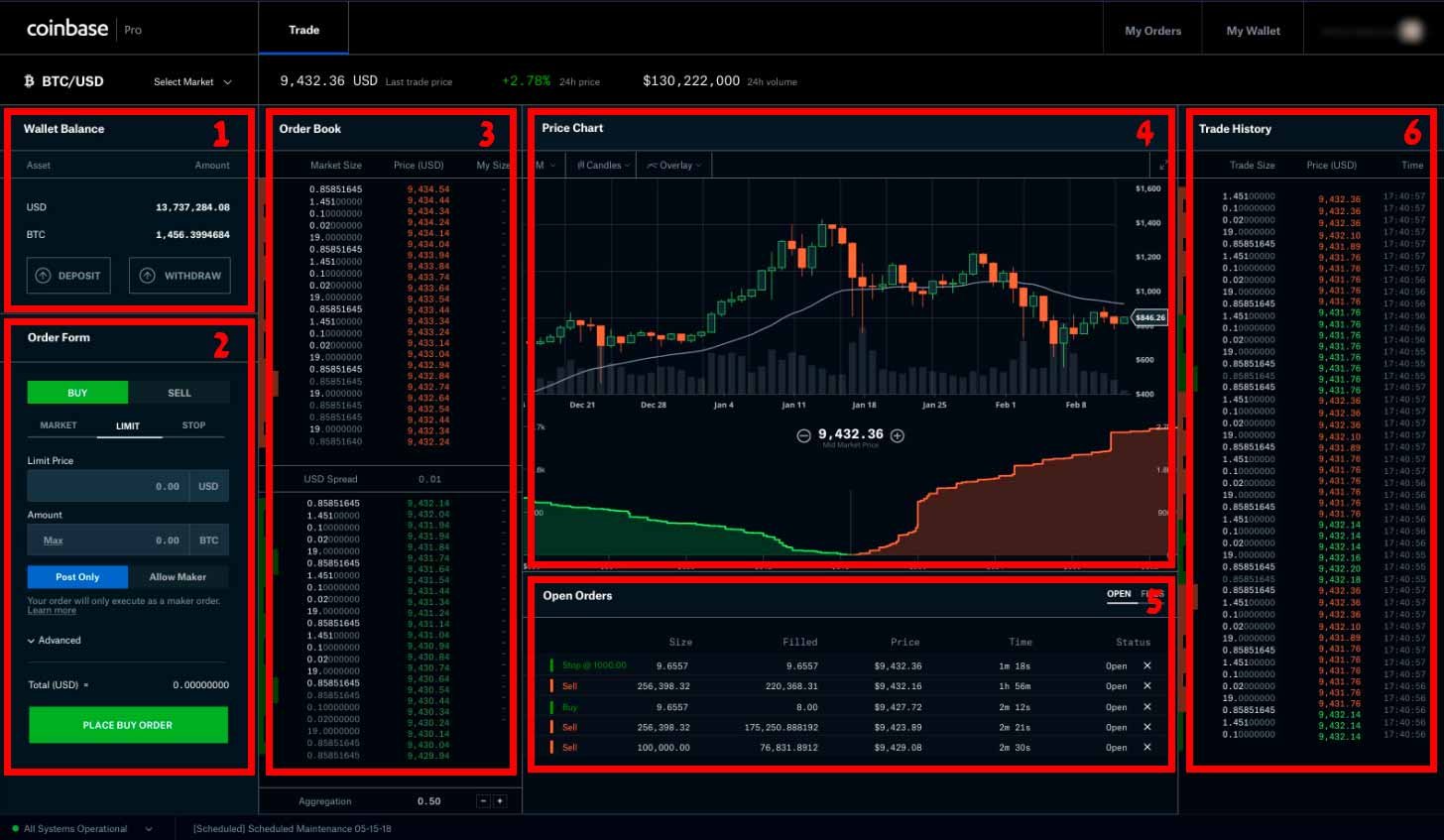
1 – Wallet Balance: Where we will see the balance of the cryptocurrency that we have selected for trading and its equivalence in Dollars.
2 – Order Form: It is the place where we will choose Buy/Sell, depending on the operation that we want to make and where we will introduce the desired operation.
In this section we see 3 options:
- Market: Purchase/Sale will be made at the market price. It is used when the market price adjusts to your needs and you want to make the purchase/sale as quickly as possible.
- Limit: The user decides the value of the purchase/sale order and can cancel it when he/she wishes. It is the option most used by most low/medium level users.
- Stop: The user can place a Stop Loss, which is an order that is set to avoid losses. This option is used by traders with a medium/high level.
3 – Order Book: At the top (in red) are the sales orders, and just below (in green) the purchase orders.
One of the most important areas of this section is in the central area, where we see the lowest sales order and the highest purchase order, it is a very important information when placing a purchase or sale order.
4 – Price Chart: This section provides different data, in it we can see: a graph with the evolution of prices in the selected pair, and just below the volume of both purchase orders and sales orders.
5 – Open Orders: In the case of having an open order it appears in this section, if you want to cancel one of your orders, just click on the X located on the right.
6 – Trade History: History of the last purchase orders (green) and sale (red).
Example of purchase
- We want to make a purchase of Bitcoin with dollars, in this case we are going to trade in the BTC/USD pair, this pair will be selected just above the Wallet Balance section.
- Once the pair is chosen, we will analyze the Bitcoin sales and purchase orders looking for the price that best suits our needs.
- We will put the desired price in Limit Price and the amount to buy in Amount and execute the order with Place Buy Order.
- If the buy order has not been made at market price, it will stay in Open Orders waiting for it to be executed.
Pros and Cons of Coinbase Pro
Pros
- The exchange has a simple and intuitive interface.
- Coinbase Pro provides great security.
- Low commissions.
- Good customer service.
- Commissions by referrals.
Cons
- It’s a centralized exchange.
- You need personal verification to be able to operate.
- The number of pairs is currently low.
Links of interest
- Website: https://pro.coinbase.com
- Blog: https://blog.coinbase.com
- Facebook: https://www.facebook.com/Coinbase
- Twitter: https://twitter.com/CoinbasePro
If you found this article interesting, here you can find more Blockchain and cryptocurrency news